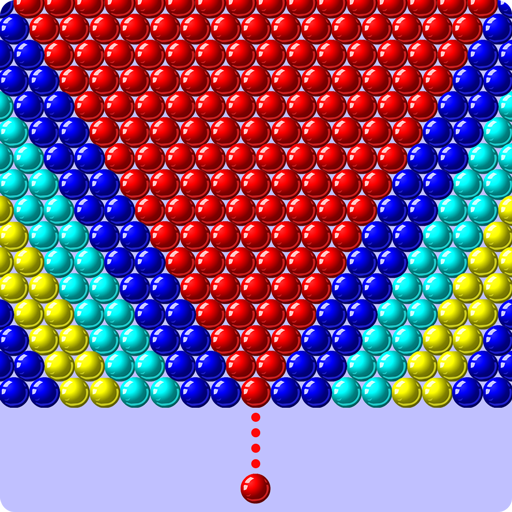Laser Ball Pop
เล่นบน PC ผ่าน BlueStacks - Android Gaming Platform ที่ได้รับความไว้วางใจจากเกมเมอร์ 500 ล้านคนทั่วโลก
Page Modified on: 3 พฤศจิกายน 2562
Play Laser Ball Pop on PC
Aim the cool laser ray and pop bubbles in space!
Download Laser Ball Pop, pop and hit bubbles, and beat all the challenges in this incredibly brilliant and addictive bubble shooter game!
Fly to the galactic skies, use the extreme laser shooter to pop and hit space bubbles, and complete thousands of amazing levels. Form a group of 3 or more bubbles of the same color to pop them, and win awesome boosts and challenges! Use powerful boosters to blast through the levels and collect amazing rewards.
Laser Ball Pop is Here for the Entire Family to Enjoy:
- Thousands of challenging levels filled with cool boosters, lasers, and light rays.
- You have a limited number of shots to win a level, so use them wisely!
- You can swap bubbles without limit, just tap on the bubble to change its color
- Win with less shots to reach high scores and get at least 3 stars on every level
- Addictive and fun, will keep you entertained for hours.
- Completely FREE to play!
Point the balls, shoot for the space bubbles, and join the fun hours of pure entertainment. Explode bubbles with super laser shooter, and challenge yourself with thousands of exciting levels as you advance through the game. Use your logic and matching skills to overcome the
obstacles and pop all the bubbles - you won’t be able to put it down!
How To Play:
- Form a group of 3 or more bubbles of the same color to pop the combination and clear the board.
- Win levels and advance along the bubble map.
- You have a limited number of shots to clear a level so use them wisely and plan your moves.
Use special boosters to advance!
* Pop 7 bubbles in a row to get a fireball that will burn every bubble on the way.
* Drop 10 bubbles or more to get a bomb that will take out surrounding bubbles.
Play this cool cosmic game for free and enjoy hundreds of challenging bubble shooting puzzles!
เล่น Laser Ball Pop บน PC ได้ง่ายกว่า
-
ดาวน์โหลดและติดตั้ง BlueStacks บน PC ของคุณ
-
ลงชื่อเข้าใช้แอคเคาท์ Google เพื่อเข้าสู่ Play Store หรือทำในภายหลัง
-
ค้นหา Laser Ball Pop ในช่องค้นหาด้านขวาบนของโปรแกรม
-
คลิกเพื่อติดตั้ง Laser Ball Pop จากผลการค้นหา
-
ลงชื่อเข้าใช้บัญชี Google Account (หากยังไม่ได้ทำในขั้นที่ 2) เพื่อติดตั้ง Laser Ball Pop
-
คลิกที่ไอคอน Laser Ball Pop ในหน้าจอเพื่อเริ่มเล่น