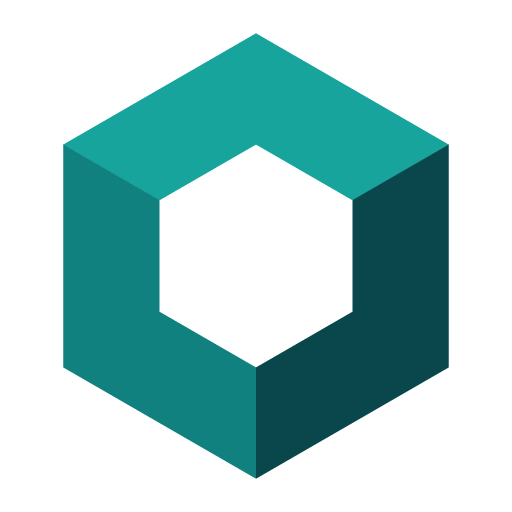Pluma Vector SVG
Mainkan di PC dengan BlueStacks – platform Game-Game Android, dipercaya oleh lebih dari 500 juta gamer.
Halaman Dimodifikasi Aktif: 18 Maret 2020
Play Pen Tool SVG on PC
Define each curve with 2 control points and an origin and end point, dragging your finger on the screen.
With the use of a pointer, the precission you can reach drawing with the finger is similar to drawing with a mouse.
SVG import (except the ones created with this app) isn't supported.
Mainkan Pluma Vector SVG di PC Mudah saja memulainya.
-
Unduh dan pasang BlueStacks di PC kamu
-
Selesaikan proses masuk Google untuk mengakses Playstore atau lakukan nanti
-
Cari Pluma Vector SVG di bilah pencarian di pojok kanan atas
-
Klik untuk menginstal Pluma Vector SVG dari hasil pencarian
-
Selesaikan proses masuk Google (jika kamu melewati langkah 2) untuk menginstal Pluma Vector SVG
-
Klik ikon Pluma Vector SVG di layar home untuk membuka gamenya