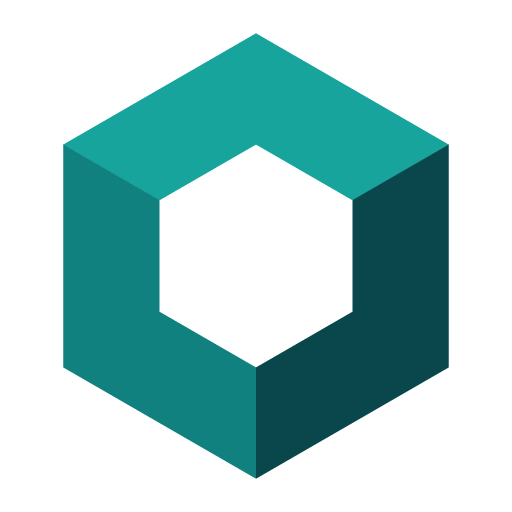Pluma Vector SVG
도구 | BMO designs
5억명 이상의 게이머가 신뢰하는 안드로이드 게임 플랫폼 BlueStacks으로 PC에서 플레이하세요.
Play Pen Tool SVG on PC
Some vector drawing tools. Fountain Pen tool. Allows exporting the drawings to SVG format which can be imported easily with more complex vector design programs like for example adobe Illustrator.
Define each curve with 2 control points and an origin and end point, dragging your finger on the screen.
With the use of a pointer, the precission you can reach drawing with the finger is similar to drawing with a mouse.
SVG import (except the ones created with this app) isn't supported.
Define each curve with 2 control points and an origin and end point, dragging your finger on the screen.
With the use of a pointer, the precission you can reach drawing with the finger is similar to drawing with a mouse.
SVG import (except the ones created with this app) isn't supported.
PC에서 Pluma Vector SVG 플레이해보세요.
-
BlueStacks 다운로드하고 설치
-
Google Play 스토어에 로그인 하기(나중에 진행가능)
-
오른쪽 상단 코너에 Pluma Vector SVG 검색
-
검색 결과 중 Pluma Vector SVG 선택하여 설치
-
구글 로그인 진행(만약 2단계를 지나갔을 경우) 후 Pluma Vector SVG 설치
-
메인 홈화면에서 Pluma Vector SVG 선택하여 실행