
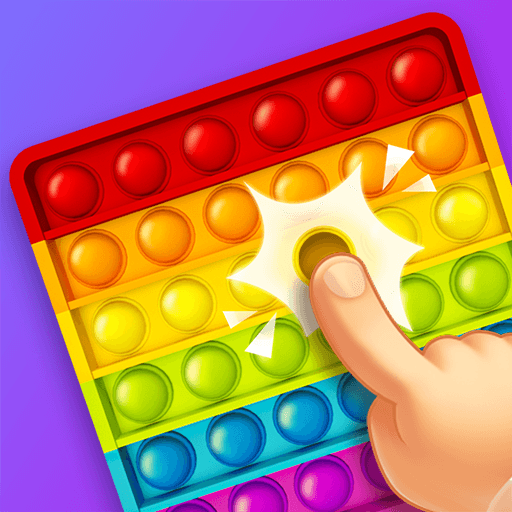
PressPuz: Poppet Games
Play on PC with BlueStacks – the Android Gaming Platform, trusted by 500M+ gamers.
Page Modified on: Nov 3, 2022
Play PressPuz: Poppet Games on PC
By playing PressPuz, you can not only release your stress and temporarily relieve you from your busy life, but also exercise your puzzle ability and make you a puzzle hit!
Over 100 puzzles are waiting for you to discover! What are you waiting for? Pop stars! Pop sounds! Pop sensation! Pop hits!
Game Features:
-Relaxing game. Various levels for stress relief and anti-nervousness.
-Simple operation.Suitable for players of all ages.
-Offline game. Play anytime and anywhere.
-Multiple game achievements.
Play PressPuz: Poppet Games on PC. It’s easy to get started.
-
Download and install BlueStacks on your PC
-
Complete Google sign-in to access the Play Store, or do it later
-
Look for PressPuz: Poppet Games in the search bar at the top right corner
-
Click to install PressPuz: Poppet Games from the search results
-
Complete Google sign-in (if you skipped step 2) to install PressPuz: Poppet Games
-
Click the PressPuz: Poppet Games icon on the home screen to start playing



