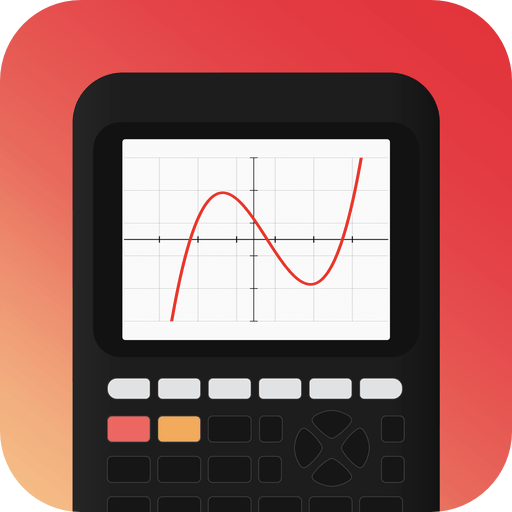Graph to Equation
Gioca su PC con BlueStacks: la piattaforma di gioco Android, considerata affidabile da oltre 500 milioni di giocatori.
Pagina modificata il: 29 apr 2022
Play Graph to Equation on PC
Graph to Equation is a lightweight handy tool used to generate equations\functions from graph instantly and export your work to PDF files.
Graph to Equation takes advantage of device's touch screen to generate Math equations easily.
If you are a student or teacher, Graph to Equation is perfect for your needs to check and validate your output you made for homework.
Features:
- Free paper design with unlimited items.
- Graph plotting without effort; Polar or Cartesian using fingers and app generates their equations.
- Plot lines, circles and many others.
- Custom properties for each object.
- Derivative and second derivative.
- Calculate area automatically.
- Points of intersection with X-axis, Y-Axis or other objects.
- Ellipse with Focus points.
- Parametric and Piecewise forms.
- Real-time function update.
- Tools such as angles.
- Table to set points coordinates accurately.
- Free zoom and pan.
- Save your work and edit later.
- Export to PDF or images on your phone or publish public links (e.g equations.me/123).
- Export to Desmos; All objects can be exported and viewed on Desmos and ready to share.
- Works fully without Internet connection.
Gioca Graph to Equation su PC. È facile iniziare.
-
Scarica e installa BlueStacks sul tuo PC
-
Completa l'accesso a Google per accedere al Play Store o eseguilo in un secondo momento
-
Cerca Graph to Equation nella barra di ricerca nell'angolo in alto a destra
-
Fai clic per installare Graph to Equation dai risultati della ricerca
-
Completa l'accesso a Google (se hai saltato il passaggio 2) per installare Graph to Equation
-
Fai clic sull'icona Graph to Equation nella schermata principale per iniziare a giocare