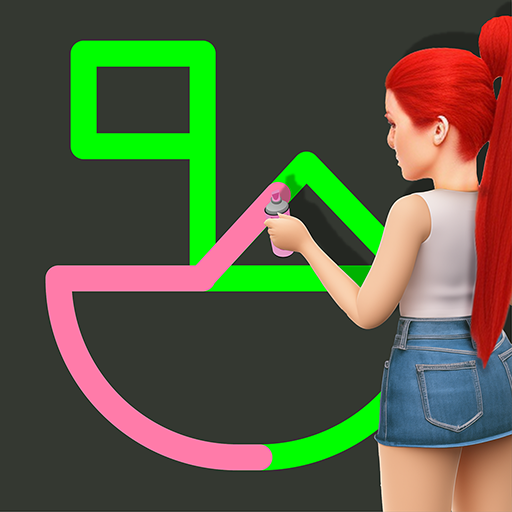Food Tile Match: Home Design
Gioca su PC con BlueStacks: la piattaforma di gioco Android, considerata affidabile da oltre 500 milioni di giocatori.
Pagina modificata il: 14 giu 2023
Play Tile Match: Home Design Puzzle on PC or Mac
Tile Match: Home Design Puzzle is a Puzzle Game developed by Matchingham Games. BlueStacks app player is the best platform to play this Android Game on your PC or Mac for an immersive Android experience.
Become a true tile master in this 3D match 3 puzzle-solving game for Android. Download Tile Match: Home Design Puzzle on PC with BlueStacks train your brain and boost your mental capacity by playing every day.
Are you interested in designing homes and becoming a true master of tiles? Tile Match: Home Design Puzzle gives you the opportunity to mix, match, and experiment with different tiles for home design. Through classic match 3 gameplay, you can learn how to match tiles and transform homes into beautiful creations.
Tile Match: Home Design Puzzle is great during lunch breaks or a quick way to relax after a long, hard day at work or school. Snuggle up with a blanket, fire up Tile Match: Home Design Puzzle on your Android, and lose yourself in the simple and satisfying match 3 action.
All you have to do is match three or more of the same tile on the board! Download Tile Match: Home Design Puzzle on PC with BlueStacks and test your match 3 skills today.
Gioca Food Tile Match: Home Design su PC. È facile iniziare.
-
Scarica e installa BlueStacks sul tuo PC
-
Completa l'accesso a Google per accedere al Play Store o eseguilo in un secondo momento
-
Cerca Food Tile Match: Home Design nella barra di ricerca nell'angolo in alto a destra
-
Fai clic per installare Food Tile Match: Home Design dai risultati della ricerca
-
Completa l'accesso a Google (se hai saltato il passaggio 2) per installare Food Tile Match: Home Design
-
Fai clic sull'icona Food Tile Match: Home Design nella schermata principale per iniziare a giocare