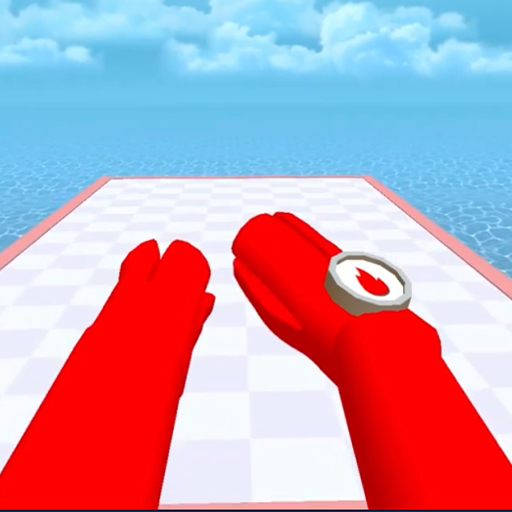Grass Art
Play on PC with BlueStacks – the Android Gaming Platform, trusted by 500M+ gamers.
Page Modified on: Dec 19, 2022
Play Grass Art on PC
Cut the grass and discover interesting patterns in each new level. You will receive coins for cutting grass, which you can use to upgrade your mower. At the beginning of the level, upgrade your speed, the amount of fuel that fills the mower, and the cutting blades.
The main goal in the Grass Art game is to improve the lawnmower so that it mows all the grass in the field and showed patterns.
Practice your dexterity and become a real lawnmower with Grass Art!
Features of the game:
- High-quality 3D graphics;
- Dynamic gameplay;
- Interesting levels;
- Simple management.
Grass Art is a free, addictive game that will keep you busy! What are you waiting for? Download faster, let's have fun together!
Play Grass Art on PC. It’s easy to get started.
-
Download and install BlueStacks on your PC
-
Complete Google sign-in to access the Play Store, or do it later
-
Look for Grass Art in the search bar at the top right corner
-
Click to install Grass Art from the search results
-
Complete Google sign-in (if you skipped step 2) to install Grass Art
-
Click the Grass Art icon on the home screen to start playing