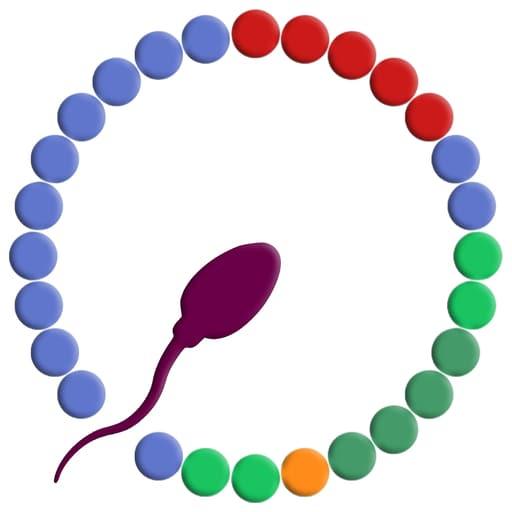Premom Ovulation Calculator
Spiele auf dem PC mit BlueStacks - der Android-Gaming-Plattform, der über 500 Millionen Spieler vertrauen.
Seite geändert am: 18. Dezember 2019
Play Premom Ovulation Calculator on PC
What makes Premom different from other fertility apps?
+ Its unique algorithm powered with multiple ovulation calculation methods.
+ The only app that helps you view the entire ovulation progression in the ovulation cycle;
+ The only app that allows you to view ovulation peak, sex, and pregnancy in one chart;
+ Syncs basal temperature to BBT Chart and calculates ovulation with test results, all in one app;
+ The easiest way to upload, record, log and track;
+ Focuses only on how to get pregnant, and records everything that matters;
+ Each detail will be sophisticatedly designed as simple as possible for users.
What can you do in Premom?
+ Upload results of ovulation tests, pregnancy tests, and progesterone tests to keep valid records;
+ View ovulation cycle, menstrual cycle, sex record, and pregnancy symptoms to understand their relevance to each other;
+ Log period and track menstrual cycles;
+ Know the ovulation prediction 5 days in advance and plan intercourse when you are most fertile;
+ View auto BBT chart and spike or manually log BBT on app if smart thermometer is not available;
+ Daily log sex, moods, cervical mucus, symptoms, medication, and notes.
+ Set reminders for medication, ovulation, contraception, and period tracking.
What can you get from Premom?
+ Accurate prediction of when do you ovulate;
+ Valuable tips on how to get pregnant;
+ Valuable history data of your fertility health and overall health;
+ Deeper understanding of how your ovulation cycles and menstrual cycles work.
+ Free and valuable resources generated from testimonials and then organized by Premom team.
Spiele Premom Ovulation Calculator auf dem PC. Der Einstieg ist einfach.
-
Lade BlueStacks herunter und installiere es auf deinem PC
-
Schließe die Google-Anmeldung ab, um auf den Play Store zuzugreifen, oder mache es später
-
Suche in der Suchleiste oben rechts nach Premom Ovulation Calculator
-
Klicke hier, um Premom Ovulation Calculator aus den Suchergebnissen zu installieren
-
Schließe die Google-Anmeldung ab (wenn du Schritt 2 übersprungen hast), um Premom Ovulation Calculator zu installieren.
-
Klicke auf dem Startbildschirm auf das Premom Ovulation Calculator Symbol, um mit dem Spielen zu beginnen