
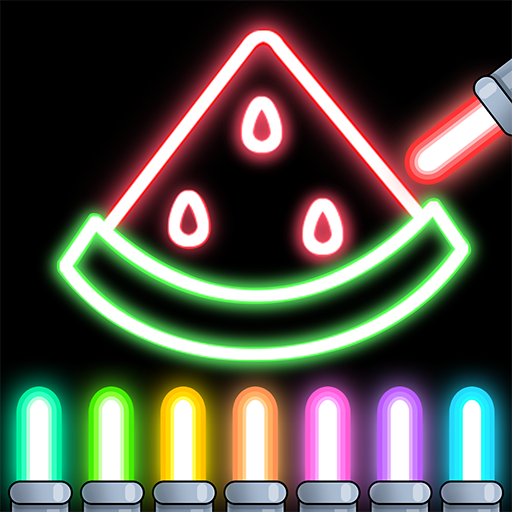
Toddler Drawing Games For Kids
Play on PC with BlueStacks – the Android Gaming Platform, trusted by 500M+ gamers.
Page Modified on: Dec 27, 2023
Play Toddler Drawing Games For Kids on PC or Mac
Toddler Drawing Games For Kids is an Educational game developed by Piggy Panda Inc. BlueStacks app player is the best platform to play this Android game on your PC or Mac for an immersive Android experience.
Download Toddler Drawing Games For Kids on PC with BlueStacks and unleash your child’s inner artist! Let your little one explore a whole new world of creative art with a wide range of fun creatures like animals, birds, and monsters.
Toddler Drawing Games For Kids is more than a ton of fun, it also helps develop important skills like motor and pre-writing skills, creativity, and imagination. The child-friendly user interface and parental controls will have you feeling assured that your child is in safe hands.
Watch as your child discovers and explores over 50 unique magic art coloring characters and various drawing modes. Let your child’s imagination run wild and create masterpieces they can be proud of. Don’t miss out on this incredible opportunity to unleash your child’s creativity.
Download Toddler Drawing Games For Kids on PC with BlueStacks and unlock a whole new world of artistic possibilities for your child. Nurture your child’s creativity and have endless hours of fun together. Let the artistry begin!
Play Toddler Drawing Games For Kids on PC. It’s easy to get started.
-
Download and install BlueStacks on your PC
-
Complete Google sign-in to access the Play Store, or do it later
-
Look for Toddler Drawing Games For Kids in the search bar at the top right corner
-
Click to install Toddler Drawing Games For Kids from the search results
-
Complete Google sign-in (if you skipped step 2) to install Toddler Drawing Games For Kids
-
Click the Toddler Drawing Games For Kids icon on the home screen to start playing




