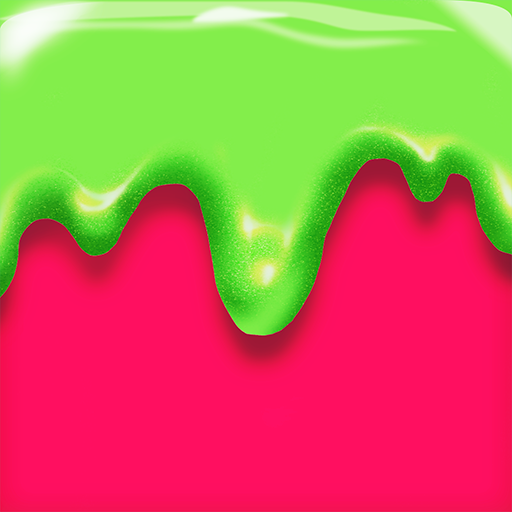Princess Town: Hospital Games
Play on PC with BlueStacks – the Android Gaming Platform, trusted by 500M+ gamers.
Page Modified on: Apr 24, 2023
Play Princess Town: Hospital Games on PC
Features:
- 7 different rooms to adventure into!
- Pure open-ended play world
– Experience an interesting pregnancy life in Princess Castle.
- Touch, drag and explore every item and see what happens! Surprises are hidden everywhere!
- Hundreds of new items and sounds to discover, enjoy the fun of playing house.
- Build your own small world and create an amazing story!
How to play:
- You can decide all the orders in this world.
- Choose a room and a character to play with, such as the dessert shop, rest room, and bedroom.
- Click and drag the tools you see, every item can be played and interacted with.
- Customized clothes of the day according to the daily schedule.
- You can try different types of activities in the game, such as exercising, using B-ultrasound equipment, taking a bath, drinking juice, etc.
Important Message for Purchases:
- By downloading this App you agree to our Privacy Policy
- Please consider that this App may include third parties services for limited legally permissible purposes.
Important Message to Parents
This app is free to play and all content is FREE with ads. There are certain in-game features that may require purchase using real money.
Play Princess Town: Hospital Games on PC. It’s easy to get started.
-
Download and install BlueStacks on your PC
-
Complete Google sign-in to access the Play Store, or do it later
-
Look for Princess Town: Hospital Games in the search bar at the top right corner
-
Click to install Princess Town: Hospital Games from the search results
-
Complete Google sign-in (if you skipped step 2) to install Princess Town: Hospital Games
-
Click the Princess Town: Hospital Games icon on the home screen to start playing