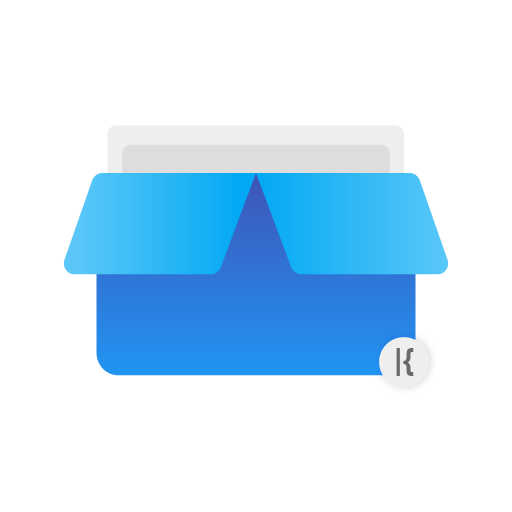Prism for KLWP
맞춤 설정 | YoG
5억명 이상의 게이머가 신뢰하는 안드로이드 게임 플랫폼 BlueStacks으로 PC에서 플레이하세요.
Play Prism for KLWP on PC
⚠ This is not a stand-alone app ⚠
👉🏼You need the Kustom Live Wallpaper Pro key to use these Presets.👈🏼 ( Not the free version of KLWP)
Prism for KWLP Pro Contains Beautifully Crafted, Fully Customizable Kustom Live Wallpaper presets, Made by keeping users in mind.😉
You don't need to manually adjust preset just so you could get it working on your phone
Prism for Klwp presets are fully Optimized for All aspect ratios & Presets are Exportable So you can save your preference 😉.
Our Preset comes with Amazing theming/Customization options right on the home screen so you don’t have to go into klwp globals each time to apply simple changes.
🔥 Features :
• Fully Customizable Presets ( Amazing Theme Engine 🔥)
• Infinite combinations (Choose your wallpaper, Make Gradient walls on the home screen, Animation scale, filters and lot more)
• One Preset for all Aspect ratios 😉 ( No more fiddling around to get the damn thing working 🤪)
• Only KLWP Theme on market which Supports System Dark/Light Mode.
• all settings are accessible on the home screen itself. (more settings inside klwp globals 🤫)
• Color UI preset also comes with Custom Wallpaper Maker inside 😉 make your gradients wallpaper and change colors of each element of UI.
• All Preset has a description in KLWP (name of preset, Speciality of preset, number of required empty page)
• Light/Dark mode, Blur Mode. (more to be added 😉)
• Lockscreen & Navigation Bar Support
• More Apps?
• Current weather and forecast Information.
• Beautiful Animations.
• Music player, Dynamic Calendar.
• Comes with 5 Amazing Presets🤤
•All Presets are Exportable🤓 (Full freedom to our users )
•We’ll keep providing Regular Updates 🔥
⚫ What do you need to use this presets?
Kustom Live Wallpaper Pro ( KLWP Pro)
A KLWP compatible Launcher ( Nova Launcher Recommended)
Hide Dock & Hide Status bar for a cleaner look
⚫ Note: Prism For klwp Presets Requires you to enable wallpaper Scrolling option from launcher settings and Blank Homescreen Page for preset to function well.
What is coming in upcoming releases?
•New presets will be regularly added.
•Any suggestions and changes requested by user.
•Better and improved theming options.
Suggestions are always welcome ❤
We appreciate your feedback 😍
Feel free to contact us,
If you have any problems or questions.
Join our Telegram Channel: https://t.me/OnlyBoxesChannel
Join our Telegram Group for support: https://t.me/OnlyBoxes
❤ Credits :
• Presets are created by Jesus Ruiz & YoG
• Thanks a lot, Yash Manjrekar, Vuk Andric for allowing us to use your Amazing Icons <3
without you guys, It wouldn't have been possible to make such Beautiful Presets.
• Thanks Jahir Fiquitiva for his Great Kuper Dashboard.
• Wallpapers are from Unsplash.
• Thanks to Kustom Industries for Kustom Live Wallpaper ( KLWP)
• Thanks to our Tester: Bruneba for testing all presets.
I highly recommend you guys to try out these
Icon packs used that are used in this app :
• After Glow Pro Icon Pack by Stark Designs ( Yash Manjrekar)
https://play.google.com/store/apps/details?id=com.stark.afterglow
• Nova Icon Pack by Vuk Andric
https://play.google.com/store/apps/details?id=cs14.pixelperfect.iconpack.nova
• Caelus Icon Pack by Creative 4 Studio (Vuk Andric)
https://play.google.com/store/apps/details?id=studio14.application.caelusblack
• Gruvy Icon Pack by IZZLDSGN
https://play.google.com/store/apps/details?id=izzl.gruvy.pack
👉🏼You need the Kustom Live Wallpaper Pro key to use these Presets.👈🏼 ( Not the free version of KLWP)
Prism for KWLP Pro Contains Beautifully Crafted, Fully Customizable Kustom Live Wallpaper presets, Made by keeping users in mind.😉
You don't need to manually adjust preset just so you could get it working on your phone
Prism for Klwp presets are fully Optimized for All aspect ratios & Presets are Exportable So you can save your preference 😉.
Our Preset comes with Amazing theming/Customization options right on the home screen so you don’t have to go into klwp globals each time to apply simple changes.
🔥 Features :
• Fully Customizable Presets ( Amazing Theme Engine 🔥)
• Infinite combinations (Choose your wallpaper, Make Gradient walls on the home screen, Animation scale, filters and lot more)
• One Preset for all Aspect ratios 😉 ( No more fiddling around to get the damn thing working 🤪)
• Only KLWP Theme on market which Supports System Dark/Light Mode.
• all settings are accessible on the home screen itself. (more settings inside klwp globals 🤫)
• Color UI preset also comes with Custom Wallpaper Maker inside 😉 make your gradients wallpaper and change colors of each element of UI.
• All Preset has a description in KLWP (name of preset, Speciality of preset, number of required empty page)
• Light/Dark mode, Blur Mode. (more to be added 😉)
• Lockscreen & Navigation Bar Support
• More Apps?
• Current weather and forecast Information.
• Beautiful Animations.
• Music player, Dynamic Calendar.
• Comes with 5 Amazing Presets🤤
•All Presets are Exportable🤓 (Full freedom to our users )
•We’ll keep providing Regular Updates 🔥
⚫ What do you need to use this presets?
Kustom Live Wallpaper Pro ( KLWP Pro)
A KLWP compatible Launcher ( Nova Launcher Recommended)
Hide Dock & Hide Status bar for a cleaner look
⚫ Note: Prism For klwp Presets Requires you to enable wallpaper Scrolling option from launcher settings and Blank Homescreen Page for preset to function well.
What is coming in upcoming releases?
•New presets will be regularly added.
•Any suggestions and changes requested by user.
•Better and improved theming options.
Suggestions are always welcome ❤
We appreciate your feedback 😍
Feel free to contact us,
If you have any problems or questions.
Join our Telegram Channel: https://t.me/OnlyBoxesChannel
Join our Telegram Group for support: https://t.me/OnlyBoxes
❤ Credits :
• Presets are created by Jesus Ruiz & YoG
• Thanks a lot, Yash Manjrekar, Vuk Andric for allowing us to use your Amazing Icons <3
without you guys, It wouldn't have been possible to make such Beautiful Presets.
• Thanks Jahir Fiquitiva for his Great Kuper Dashboard.
• Wallpapers are from Unsplash.
• Thanks to Kustom Industries for Kustom Live Wallpaper ( KLWP)
• Thanks to our Tester: Bruneba for testing all presets.
I highly recommend you guys to try out these
Icon packs used that are used in this app :
• After Glow Pro Icon Pack by Stark Designs ( Yash Manjrekar)
https://play.google.com/store/apps/details?id=com.stark.afterglow
• Nova Icon Pack by Vuk Andric
https://play.google.com/store/apps/details?id=cs14.pixelperfect.iconpack.nova
• Caelus Icon Pack by Creative 4 Studio (Vuk Andric)
https://play.google.com/store/apps/details?id=studio14.application.caelusblack
• Gruvy Icon Pack by IZZLDSGN
https://play.google.com/store/apps/details?id=izzl.gruvy.pack
PC에서 Prism for KLWP 플레이해보세요.
-
BlueStacks 다운로드하고 설치
-
Google Play 스토어에 로그인 하기(나중에 진행가능)
-
오른쪽 상단 코너에 Prism for KLWP 검색
-
검색 결과 중 Prism for KLWP 선택하여 설치
-
구글 로그인 진행(만약 2단계를 지나갔을 경우) 후 Prism for KLWP 설치
-
메인 홈화면에서 Prism for KLWP 선택하여 실행