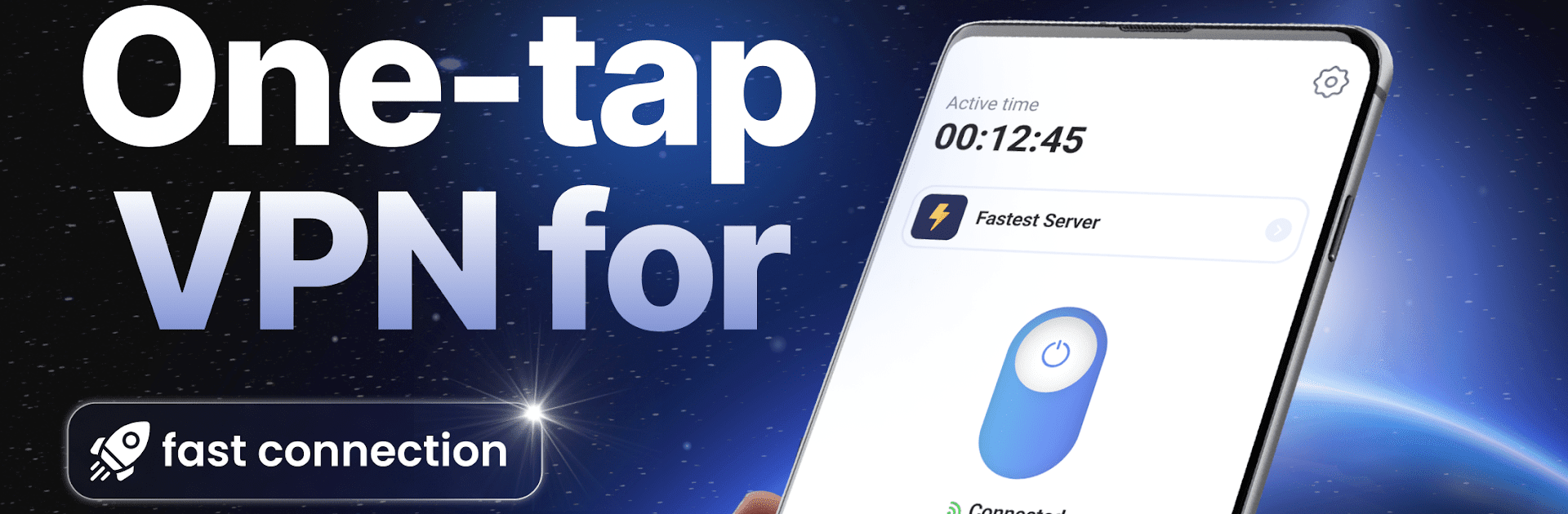

VPN Lumos: 안전한 사이트 접속 위해 VPN
5억명 이상의 게이머가 신뢰하는 안드로이드 게임 플랫폼 BlueStacks으로 PC에서 플레이하세요.
Run VPN Lumos: Secure VPN & Proxy on PC or Mac
Let BlueStacks turn your PC, Mac, or laptop into the perfect home for VPN Lumos: Secure VPN & Proxy, a fun Productivity app from Midpoint Security FZCO-LLC.
About the App
VPN Lumos: Secure VPN & Proxy by Midpoint Security FZCO-LLC is your go-to solution for a fast, secure, and private online experience. Tap once to access global content safely, knowing your personal data is protected as you explore the Internet freely. Whether streaming your favorite shows or gaming, expect a seamless and secure connection.
App Features
Fast Servers Across the Globe
Enjoy super speedy servers in countries like the USA, Germany, Japan, and more, ensuring a quick connection wherever you roam.
Encrypt Your Personal Data
Our top-tier encryption protocols cloak your data, keeping it safe from prying eyes and cyber threats, especially on public Wi-Fi.
Use of Advanced Technology
Shielded by the latest security features, including SOCKS5, VPN Lumos stands strong against online threats.
User-Friendly Interface & Affordable Subscription
Simple to use with just a tap! Plus, our subscriptions are wallet-friendly.
VPN Proxy Server Feature
Browse anonymously and securely, thanks to robust VPN proxy services that keep your online activities private.
Take your digital journey with VPN Lumos, its functionality enhanced subtly when paired with BlueStacks.
Ready to experience VPN Lumos: Secure VPN & Proxy on a bigger screen, in all its glory? Download BlueStacks now.
PC에서 VPN Lumos: 안전한 사이트 접속 위해 VPN 플레이해보세요.
-
BlueStacks 다운로드하고 설치
-
Google Play 스토어에 로그인 하기(나중에 진행가능)
-
오른쪽 상단 코너에 VPN Lumos: 안전한 사이트 접속 위해 VPN 검색
-
검색 결과 중 VPN Lumos: 안전한 사이트 접속 위해 VPN 선택하여 설치
-
구글 로그인 진행(만약 2단계를 지나갔을 경우) 후 VPN Lumos: 안전한 사이트 접속 위해 VPN 설치
-
메인 홈화면에서 VPN Lumos: 안전한 사이트 접속 위해 VPN 선택하여 실행



