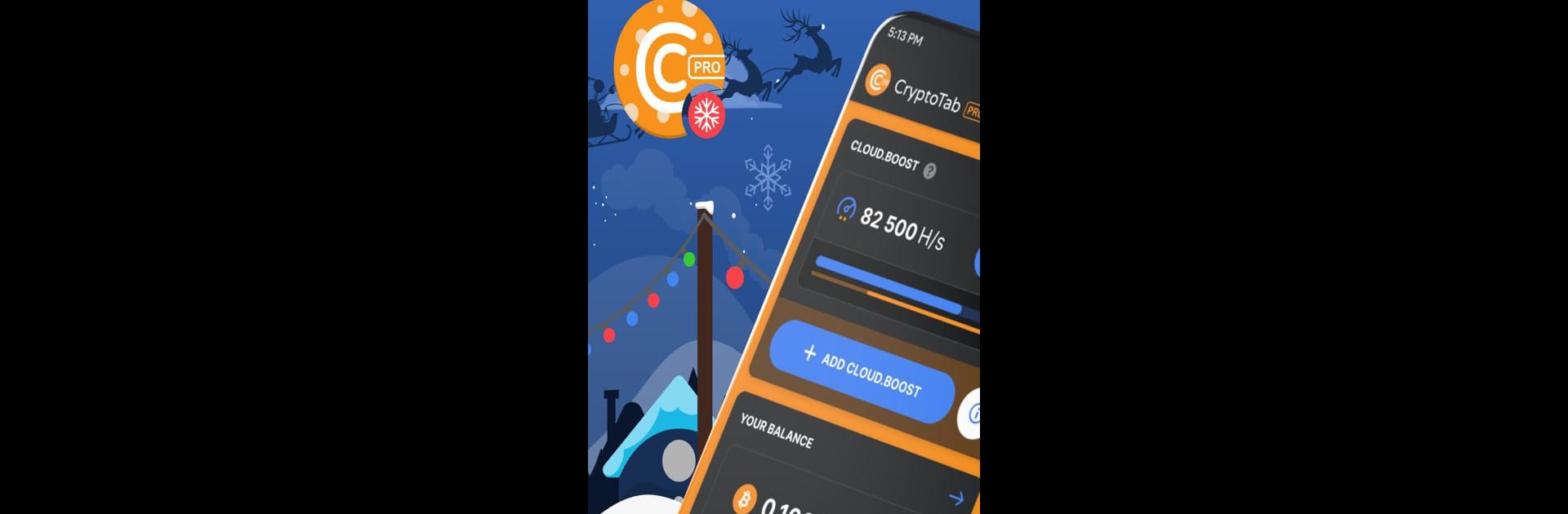

CryptoTab Browser Pro Level
Play on PC with BlueStacks – the Android Gaming Platform, trusted by 500M+ gamers.
Page Modified on: Jan 16, 2025
Run CryptoTab Browser Pro Level on PC or Mac
Why limit yourself to your small screen on the phone? Run CryptoTab Browser Pro Level, an app by CryptoCompany OU, best experienced on your PC or Mac with BlueStacks, the world’s #1 Android emulator.
About the App
CryptoTab Browser Pro Level is not your average browser. Imagine using your Android device for streaming movies, gaming, or browsing while effortlessly tracking your hash rate and managing your BTC. Developed by CryptoCompany OU, this Communication app lets you harness CryptoTab services at lightning speed.
App Features
-
Effortless BTC Monitoring: Keep an eye on your Bitcoin balance, updated every 10 minutes for real-time profit tracking. Withdraw with no commission anytime you want.
-
Seamless Cloud Control: Manage your Cloud.Boosts and connect unlimited remote devices to enhance your mining power from anywhere.
-
Advanced User Interface: Experience a sleek, modern interface designed for intuitive navigation and separate profiles, making multitasking a breeze.
-
Community of Millions: Join over 20 million users who already enjoy the unique benefits of CryptoTab Browser on their mobile devices.
Run CryptoTab Browser Pro Level on BlueStacks for a smooth experience that combines technology with your daily browsing needs.
Switch to BlueStacks and make the most of your apps on your PC or Mac.
Play CryptoTab Browser Pro Level on PC. It’s easy to get started.
-
Download and install BlueStacks on your PC
-
Complete Google sign-in to access the Play Store, or do it later
-
Look for CryptoTab Browser Pro Level in the search bar at the top right corner
-
Click to install CryptoTab Browser Pro Level from the search results
-
Complete Google sign-in (if you skipped step 2) to install CryptoTab Browser Pro Level
-
Click the CryptoTab Browser Pro Level icon on the home screen to start playing


