
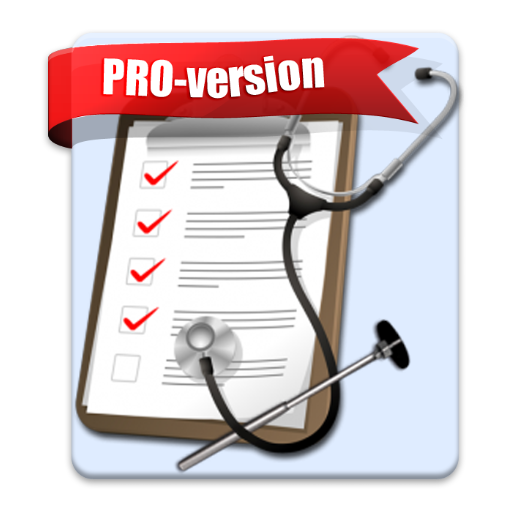
My Patients (PRO-version)
Play on PC with BlueStacks – the Android Gaming Platform, trusted by 500M+ gamers.
Page Modified on: July 18, 2018
Play My Patients (PRO-version) on PC
Now you'll always have before your eyes a handy list of your patients!
Main advantages:
1. Name, gender, birth date, room number, patient's address
2. Sort and search for patients
3. Laboratory data with charting
4. Diagnosis, surgery and medical appointments with autofill function
5. Adding photos
6. Export and backup patients
7. Select the application language
8. Proper support of devices with different screen sizes (including tablets)
9. No restrictions
10. No advertising
The application is available in the following languages:
- English
- Russian
- Portuguese
- Ukrainian
- Turkish
Any suggestions, inquiries are welcomed by e-mail to drchernj@gmail.com with the "Android-MyPatients" mark in the subject line.
Please, help us to make the application available in your own language.
Play My Patients (PRO-version) on PC. It’s easy to get started.
-
Download and install BlueStacks on your PC
-
Complete Google sign-in to access the Play Store, or do it later
-
Look for My Patients (PRO-version) in the search bar at the top right corner
-
Click to install My Patients (PRO-version) from the search results
-
Complete Google sign-in (if you skipped step 2) to install My Patients (PRO-version)
-
Click the My Patients (PRO-version) icon on the home screen to start playing




