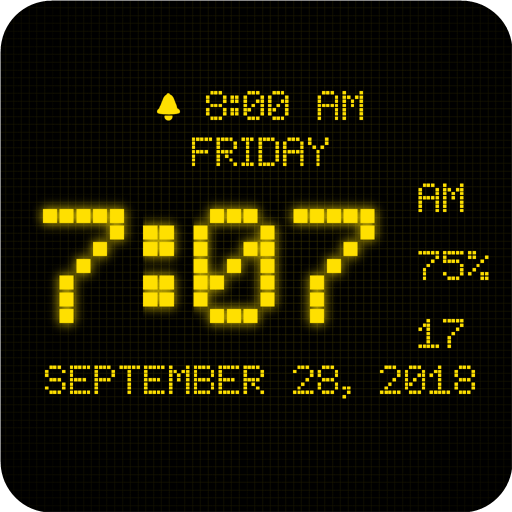LED clock widget
Spiele auf dem PC mit BlueStacks - der Android-Gaming-Plattform, der über 500 Millionen Spieler vertrauen.
Seite geändert am: 29. April 2015
Play LED clock widget on PC
Only one item of this type in your widget list, default size is 4x2, resize is supported
High-res tablets screens support
Choose any color you want, move/scale elements inside widget like you want
Skew digits for more stylish look
Different digital style fonts
Time/date/day of week display
Battery status display
12H/24H time formats
Seconds/flashing dots display (this mode requires frequent widget update, which can lead to increased battery consumption)
Glow/glass/gradient/shadow/reflection effects
Built-in presets, custom presets can be saved for instant setup. Google Drive import/export of custom presets. TO EXPORT CURRENT SETTINGS TO GOOGLE DRIVE JUST SAVE IT AS A PRESET.
IF WIDGET CLOCK IS STOPPED FOR SOME REASON (REPORTED ON SOME DEVICES) JUST ENTER SETTINGS MODE BY CLICKING ON WIDGET THEN SETTINGS BUTTON, THEN PRESS OK OR CANCEL BUTTON.
NOTE TO ANDROID 4.0.x (ICS) USERS:
If you have Android 4.0.x and widget does not appears in list try to reboot your device or just restart launcher.
It's an Android 4.0.x issue.
Spiele LED clock widget auf dem PC. Der Einstieg ist einfach.
-
Lade BlueStacks herunter und installiere es auf deinem PC
-
Schließe die Google-Anmeldung ab, um auf den Play Store zuzugreifen, oder mache es später
-
Suche in der Suchleiste oben rechts nach LED clock widget
-
Klicke hier, um LED clock widget aus den Suchergebnissen zu installieren
-
Schließe die Google-Anmeldung ab (wenn du Schritt 2 übersprungen hast), um LED clock widget zu installieren.
-
Klicke auf dem Startbildschirm auf das LED clock widget Symbol, um mit dem Spielen zu beginnen