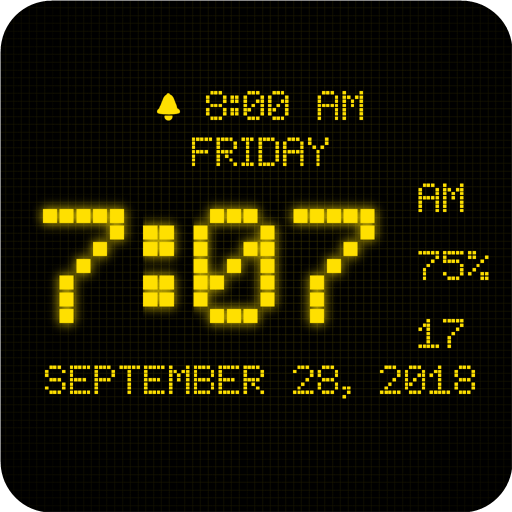このページには広告が含まれます

LED clock widget
カスタマイズ | Paul Evseev
BlueStacksを使ってPCでプレイ - 5憶以上のユーザーが愛用している高機能Androidゲーミングプラットフォーム
Play LED clock widget on PC
LED/LCD digital clock widget
Only one item of this type in your widget list, default size is 4x2, resize is supported
High-res tablets screens support
Choose any color you want, move/scale elements inside widget like you want
Skew digits for more stylish look
Different digital style fonts
Time/date/day of week display
Battery status display
12H/24H time formats
Seconds/flashing dots display (this mode requires frequent widget update, which can lead to increased battery consumption)
Glow/glass/gradient/shadow/reflection effects
Built-in presets, custom presets can be saved for instant setup. Google Drive import/export of custom presets. TO EXPORT CURRENT SETTINGS TO GOOGLE DRIVE JUST SAVE IT AS A PRESET.
IF WIDGET CLOCK IS STOPPED FOR SOME REASON (REPORTED ON SOME DEVICES) JUST ENTER SETTINGS MODE BY CLICKING ON WIDGET THEN SETTINGS BUTTON, THEN PRESS OK OR CANCEL BUTTON.
NOTE TO ANDROID 4.0.x (ICS) USERS:
If you have Android 4.0.x and widget does not appears in list try to reboot your device or just restart launcher.
It's an Android 4.0.x issue.
Only one item of this type in your widget list, default size is 4x2, resize is supported
High-res tablets screens support
Choose any color you want, move/scale elements inside widget like you want
Skew digits for more stylish look
Different digital style fonts
Time/date/day of week display
Battery status display
12H/24H time formats
Seconds/flashing dots display (this mode requires frequent widget update, which can lead to increased battery consumption)
Glow/glass/gradient/shadow/reflection effects
Built-in presets, custom presets can be saved for instant setup. Google Drive import/export of custom presets. TO EXPORT CURRENT SETTINGS TO GOOGLE DRIVE JUST SAVE IT AS A PRESET.
IF WIDGET CLOCK IS STOPPED FOR SOME REASON (REPORTED ON SOME DEVICES) JUST ENTER SETTINGS MODE BY CLICKING ON WIDGET THEN SETTINGS BUTTON, THEN PRESS OK OR CANCEL BUTTON.
NOTE TO ANDROID 4.0.x (ICS) USERS:
If you have Android 4.0.x and widget does not appears in list try to reboot your device or just restart launcher.
It's an Android 4.0.x issue.
LED clock widgetをPCでプレイ
-
BlueStacksをダウンロードしてPCにインストールします。
-
GoogleにサインインしてGoogle Play ストアにアクセスします。(こちらの操作は後で行っても問題ありません)
-
右上の検索バーにLED clock widgetを入力して検索します。
-
クリックして検索結果からLED clock widgetをインストールします。
-
Googleサインインを完了してLED clock widgetをインストールします。※手順2を飛ばしていた場合
-
ホーム画面にてLED clock widgetのアイコンをクリックしてアプリを起動します。