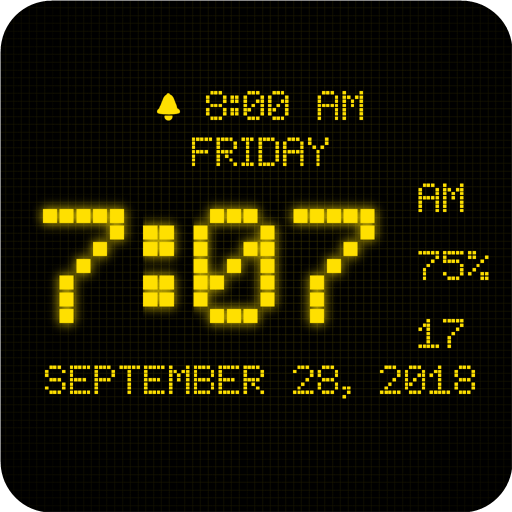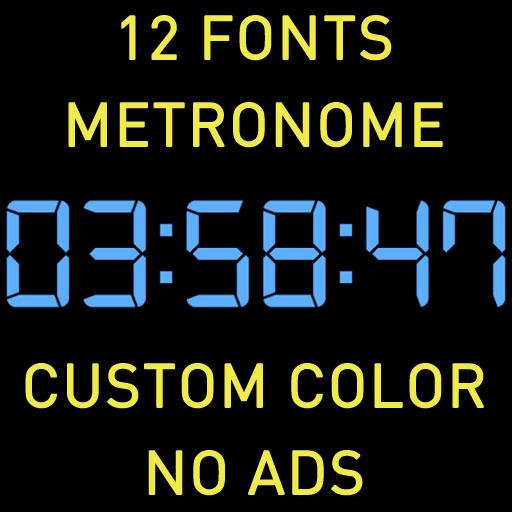LED clock widget
맞춤 설정 | Paul Evseev
5억명 이상의 게이머가 신뢰하는 안드로이드 게임 플랫폼 BlueStacks으로 PC에서 플레이하세요.
Play LED clock widget on PC
LED/LCD digital clock widget
Only one item of this type in your widget list, default size is 4x2, resize is supported
High-res tablets screens support
Choose any color you want, move/scale elements inside widget like you want
Skew digits for more stylish look
Different digital style fonts
Time/date/day of week display
Battery status display
12H/24H time formats
Seconds/flashing dots display (this mode requires frequent widget update, which can lead to increased battery consumption)
Glow/glass/gradient/shadow/reflection effects
Built-in presets, custom presets can be saved for instant setup. Google Drive import/export of custom presets. TO EXPORT CURRENT SETTINGS TO GOOGLE DRIVE JUST SAVE IT AS A PRESET.
IF WIDGET CLOCK IS STOPPED FOR SOME REASON (REPORTED ON SOME DEVICES) JUST ENTER SETTINGS MODE BY CLICKING ON WIDGET THEN SETTINGS BUTTON, THEN PRESS OK OR CANCEL BUTTON.
NOTE TO ANDROID 4.0.x (ICS) USERS:
If you have Android 4.0.x and widget does not appears in list try to reboot your device or just restart launcher.
It's an Android 4.0.x issue.
Only one item of this type in your widget list, default size is 4x2, resize is supported
High-res tablets screens support
Choose any color you want, move/scale elements inside widget like you want
Skew digits for more stylish look
Different digital style fonts
Time/date/day of week display
Battery status display
12H/24H time formats
Seconds/flashing dots display (this mode requires frequent widget update, which can lead to increased battery consumption)
Glow/glass/gradient/shadow/reflection effects
Built-in presets, custom presets can be saved for instant setup. Google Drive import/export of custom presets. TO EXPORT CURRENT SETTINGS TO GOOGLE DRIVE JUST SAVE IT AS A PRESET.
IF WIDGET CLOCK IS STOPPED FOR SOME REASON (REPORTED ON SOME DEVICES) JUST ENTER SETTINGS MODE BY CLICKING ON WIDGET THEN SETTINGS BUTTON, THEN PRESS OK OR CANCEL BUTTON.
NOTE TO ANDROID 4.0.x (ICS) USERS:
If you have Android 4.0.x and widget does not appears in list try to reboot your device or just restart launcher.
It's an Android 4.0.x issue.
PC에서 LED clock widget 플레이해보세요.
-
BlueStacks 다운로드하고 설치
-
Google Play 스토어에 로그인 하기(나중에 진행가능)
-
오른쪽 상단 코너에 LED clock widget 검색
-
검색 결과 중 LED clock widget 선택하여 설치
-
구글 로그인 진행(만약 2단계를 지나갔을 경우) 후 LED clock widget 설치
-
메인 홈화면에서 LED clock widget 선택하여 실행