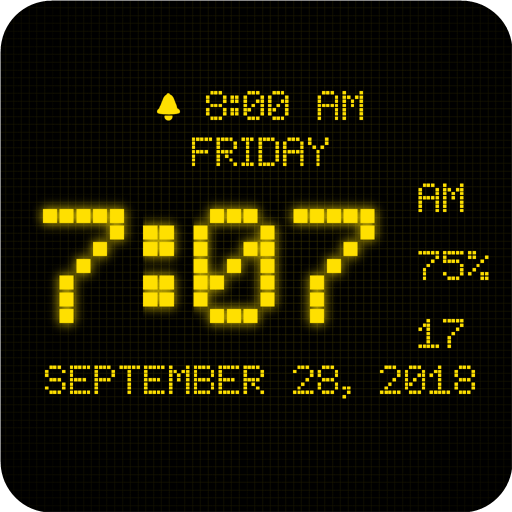LED clock widget
เล่นบน PC ผ่าน BlueStacks - Android Gaming Platform ที่ได้รับความไว้วางใจจากเกมเมอร์ 500 ล้านคนทั่วโลก
Page Modified on: 29 เมษายน 2558
Play LED clock widget on PC
Only one item of this type in your widget list, default size is 4x2, resize is supported
High-res tablets screens support
Choose any color you want, move/scale elements inside widget like you want
Skew digits for more stylish look
Different digital style fonts
Time/date/day of week display
Battery status display
12H/24H time formats
Seconds/flashing dots display (this mode requires frequent widget update, which can lead to increased battery consumption)
Glow/glass/gradient/shadow/reflection effects
Built-in presets, custom presets can be saved for instant setup. Google Drive import/export of custom presets. TO EXPORT CURRENT SETTINGS TO GOOGLE DRIVE JUST SAVE IT AS A PRESET.
IF WIDGET CLOCK IS STOPPED FOR SOME REASON (REPORTED ON SOME DEVICES) JUST ENTER SETTINGS MODE BY CLICKING ON WIDGET THEN SETTINGS BUTTON, THEN PRESS OK OR CANCEL BUTTON.
NOTE TO ANDROID 4.0.x (ICS) USERS:
If you have Android 4.0.x and widget does not appears in list try to reboot your device or just restart launcher.
It's an Android 4.0.x issue.
เล่น LED clock widget บน PC ได้ง่ายกว่า
-
ดาวน์โหลดและติดตั้ง BlueStacks บน PC ของคุณ
-
ลงชื่อเข้าใช้แอคเคาท์ Google เพื่อเข้าสู่ Play Store หรือทำในภายหลัง
-
ค้นหา LED clock widget ในช่องค้นหาด้านขวาบนของโปรแกรม
-
คลิกเพื่อติดตั้ง LED clock widget จากผลการค้นหา
-
ลงชื่อเข้าใช้บัญชี Google Account (หากยังไม่ได้ทำในขั้นที่ 2) เพื่อติดตั้ง LED clock widget
-
คลิกที่ไอคอน LED clock widget ในหน้าจอเพื่อเริ่มเล่น