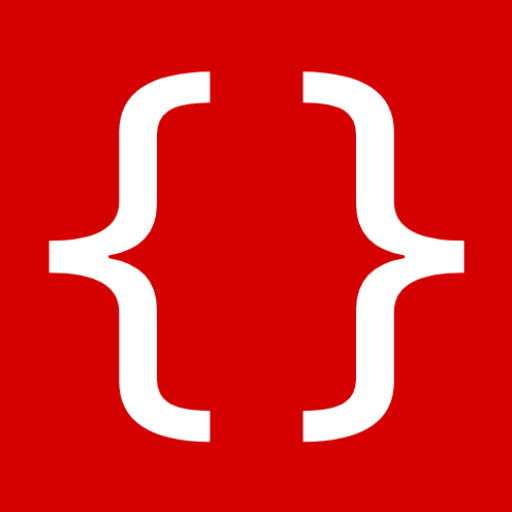HTML Editor Pro - HTML,CSS,JS
Play on PC with BlueStacks – the Android Gaming Platform, trusted by 500M+ gamers.
Page Modified on: October 31, 2021
Play HTML Editor Pro - HTML,CSS,JS on PC
🌟 It has a clean UI, which helps you to work without any inconveniences. There are separate sections for HTML, CSS, JavaScript codes and Preview of the code. You can also view the preview of your code in mobile view and desktop view. This is the best HTML Editor App for Web Development (HTML, CSS & JS) as it supports all the functions that the developers require.
💡 Features 💡
✨ Quick HTML Editor
✨ Create Web Pages
✨ Offline HTML Editor
✨ Sample HTML Projects
✨ Sample HTML Codes
✨ Work on Desktop
✨ Backup and Restore Projects
✨ Create new projects
✨ Open Saved projects
✨ WYSIWYG Editor
✨ View Source Code
✨ Editor Themes
✨ Local File Editor
✨ Questions & Answers
✨ Learn from Tutorials
✨ Color Picker
✨ HTML Tags List
✨ JavaScript Console
✨ And much more to come...
👨💻 Why HTML Editor? 👨💻
🌟 HTML Editor helps you to create & save the projects both in online and offline. So, the users can access their projects on anytime and anywhere. The Free version enables you to create only 1 local project and 1 webpage. But, the Pro version enables you to create unlimited local project and 15 webpages.
🌟 It also has WYSIWYG Editor, which helps you to design the webpage without any coding knowledge. You just need to click on the buttons to create the page you want. The code will be automatically generated by the App. HTML Editor also has View Source Code option, which helps you to view the source code of any websites.
🌟 If you want to work with the code of any website, then you can copy the code and create new project to work with the code. You can even have different themes for different code editors. There are different themes for day and night modes.
🎁 Extras 🎁
HTML Editor also contains Tutorials section, where you can learn basics of Web development. It has lot of tutorials regarding HTML, CSS and JavaScript. You can learn web development easily using these tutorials. It has Questions & Answers section, where you can find questions and answers for your doubts. Most frequently asked questions are listed there. It will help you to solve your common questions about Web Development.
🌐 Web Development 🌐
✨ You can easily learn Web Development & develop a webpage using HTML, CSS & JavaScript using this HTML Editor App.
✨ It has tutorials, questions & answers and code editor to learn Web Development.
💫 Free Version 💫
The free version doesn't have all the features of the HTML Editor App. If you would like to give it a try, then please kindly follow the below link.
https://play.google.com/store/apps/details?id=com.fazil.htmleditor
☎️ Contact Us ☎️
If you have any problem with our services, Please contact us through,
📧 Email : alloasktechnologies@gmail.com
🌐 Website : https://contact.alloask.tk
We will get back to you within 24 hours.
Play HTML Editor Pro - HTML,CSS,JS on PC. It’s easy to get started.
-
Download and install BlueStacks on your PC
-
Complete Google sign-in to access the Play Store, or do it later
-
Look for HTML Editor Pro - HTML,CSS,JS in the search bar at the top right corner
-
Click to install HTML Editor Pro - HTML,CSS,JS from the search results
-
Complete Google sign-in (if you skipped step 2) to install HTML Editor Pro - HTML,CSS,JS
-
Click the HTML Editor Pro - HTML,CSS,JS icon on the home screen to start playing