
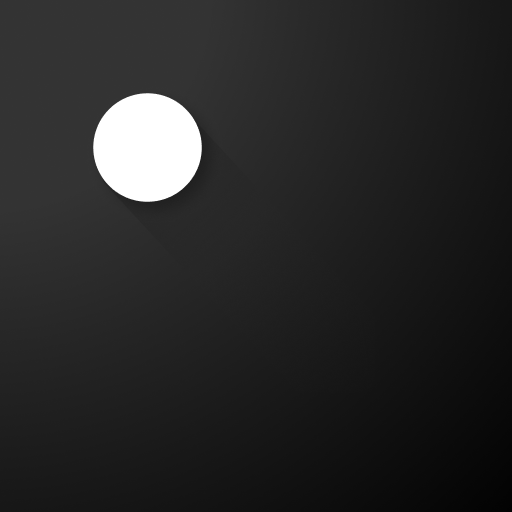
Listy · Your private lists beautifully listed.
Jouez sur PC avec BlueStacks - la plate-forme de jeu Android, approuvée par + 500M de joueurs.
Page Modifiée le: 8 décembre 2020
Play Listy · Your private lists beautifully listed. on PC
PRIVATE BY DEFAULT
• No registration needed, start using the app right away.
• All your content stays in your phone unless you say so.
BEAUTIFUL CATEGORIES
• Special lists categories for Movies, Books, TV Shows, Video games, Links & To-Do.
SAVE FROM ANYWHERE
• Save content from any app using our sharing extension.
GET THE MISSING PART
• Get additional information each time you add new content.
• Use the as you type suggestions to quickly find what you need.
COMING SOON
• New categories every month.
• Shared lists.
• Optional backup system.
• Tablet, Desktop and Watch versions.
---
OUR ACTIONS SPEAKS FOR US (MANIFESTO)
• Sustainable Business
We believe in creating a tool that can be used for free by many, without exploiting personal information, by creating Pro features that a few will pay for.
• Humble Cloud
We store all your lists in your device, this means you own your content and we know nothing about you. This makes our infrastructure super-lightweight and private by default.
• Honest Tracking
We do use tools for analytics purposes, but we only store the critical information to help us improve Listy. We never send to third parties anything related to your content.
• Responsible Third Libraries
We are very careful to what we add to Listy. Other people tools help us focus on improving the product but we do rely on those tools carefully and making sure they do not invade your privacy.
Jouez à Listy · Your private lists beautifully listed. sur PC. C'est facile de commencer.
-
Téléchargez et installez BlueStacks sur votre PC
-
Connectez-vous à Google pour accéder au Play Store ou faites-le plus tard
-
Recherchez Listy · Your private lists beautifully listed. dans la barre de recherche dans le coin supérieur droit
-
Cliquez pour installer Listy · Your private lists beautifully listed. à partir des résultats de la recherche
-
Connectez-vous à Google (si vous avez ignoré l'étape 2) pour installer Listy · Your private lists beautifully listed.
-
Cliquez sur l'icône Listy · Your private lists beautifully listed. sur l'écran d'accueil pour commencer à jouer



