
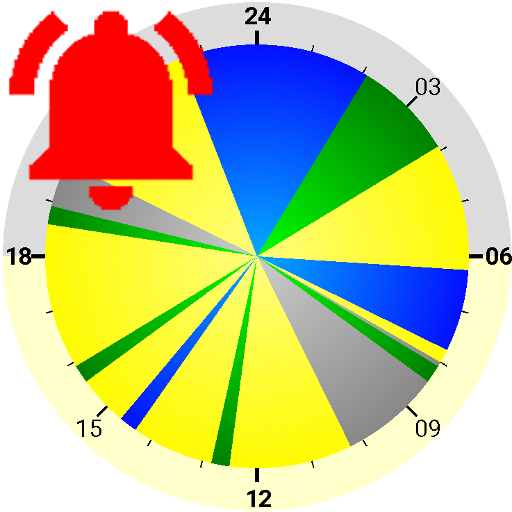
Zibiphasic : Polyphasic Sleep Cycle, Alarm Clock
Play on PC with BlueStacks – the Android Gaming Platform, trusted by 500M+ gamers.
Page Modified on: October 11, 2019
Play Zibiphasic : Polyphasic Sleep Cycle, Alarm Clock on PC
This application has 14 sleeping modes (polyphasic sleep) and each one is optimised depending on previously declared busy time (work, school, training).
All screens and modes have a detailed description, introducing users to these patterns and helping them to expand their knowledge about sleep.
This application was created because there is nothing convenient and fast to configure several alarms and there are no other polyphasic sleep application at the moment.
Features:
● The fastest configuration method, all activities are set within a touchscreen.
● Turning the alarm on / off with one touch.
● 1 button to pause all alarms.
● Set the notification type for each alarm.
● Smoothly adjusting the duration of the pause and the length of sleep.
● 24-hour format.
● Repeat alarms daily.
● Optimization of various types of polyphasic sleep based on several months of studies as well as own experience.
● 14 modes sleeping scheduler.
● Automatic sleep monitoring by Artificial Intelligence analyzing already breathing.
● Select the desired alarm sound from all your ringtones, songs and phone sounds.
● Wake up gently as the volume increases slowly.
Play Zibiphasic : Polyphasic Sleep Cycle, Alarm Clock on PC. It’s easy to get started.
-
Download and install BlueStacks on your PC
-
Complete Google sign-in to access the Play Store, or do it later
-
Look for Zibiphasic : Polyphasic Sleep Cycle, Alarm Clock in the search bar at the top right corner
-
Click to install Zibiphasic : Polyphasic Sleep Cycle, Alarm Clock from the search results
-
Complete Google sign-in (if you skipped step 2) to install Zibiphasic : Polyphasic Sleep Cycle, Alarm Clock
-
Click the Zibiphasic : Polyphasic Sleep Cycle, Alarm Clock icon on the home screen to start playing



