
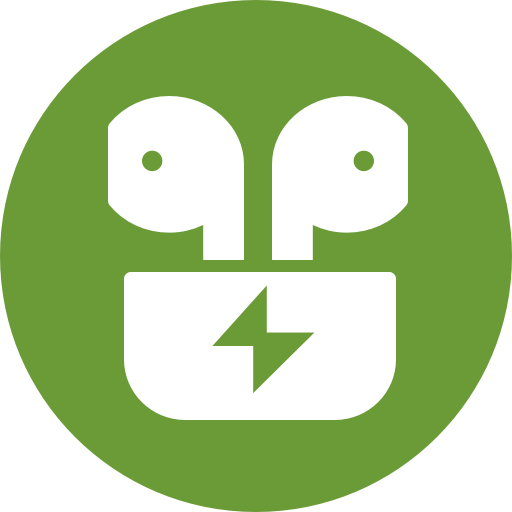
AndroPods - use Airpods on Android
音乐与音频 | Parkhomenko Vitalii
在電腦上使用BlueStacks –受到5億以上的遊戲玩家所信任的Android遊戲平台。
Play AndroPods - use Airpods on Android on PC
Supports:
➤ AirPod 1
➤ AirPod 2
➤ AirPod Pro (now you can choose between AirPod Pro and 1,2 generation, corresponding animation and images will be displayed)
➤ Powerbeats Pro (icons and animation)
Application brings next features to your AirPods (Pro, Powerbeats Pro) on Android:
➤ 🔋 battery level indicator: popup window with animation like an original one + display AirPods battery level in notification (configurable) + percent in notification icon!
➤ 👂 ear detection: suspend and resume playback after AirPods plug/unplug [PRO]
➤ 🛎 invokes Voice Assistant by tapping on AirPods (4 taps) [PRO]
How to use:
➤ On first launch give application permissions for location detection (needed for Bluetooth LE discovery) and displaying window overlays (for popup)
➤ Select desired options and enable service. That's all!
!!! IMPORTANT NOTICE !!!
1) Voice Assistant triggering works only when nothing is playing in background. This is limitation of Android. All other apps works same way. Please do not leave negative ratings due to this limitation.
2) If you notice any issues with battery level refresh (it happens rarely or not happens at all) you can try add application to white list in phone battery optimization settings
Any suggestions and bug reports please send to dev@vitalii.pro
➤ AirPod 1
➤ AirPod 2
➤ AirPod Pro (now you can choose between AirPod Pro and 1,2 generation, corresponding animation and images will be displayed)
➤ Powerbeats Pro (icons and animation)
Application brings next features to your AirPods (Pro, Powerbeats Pro) on Android:
➤ 🔋 battery level indicator: popup window with animation like an original one + display AirPods battery level in notification (configurable) + percent in notification icon!
➤ 👂 ear detection: suspend and resume playback after AirPods plug/unplug [PRO]
➤ 🛎 invokes Voice Assistant by tapping on AirPods (4 taps) [PRO]
How to use:
➤ On first launch give application permissions for location detection (needed for Bluetooth LE discovery) and displaying window overlays (for popup)
➤ Select desired options and enable service. That's all!
!!! IMPORTANT NOTICE !!!
1) Voice Assistant triggering works only when nothing is playing in background. This is limitation of Android. All other apps works same way. Please do not leave negative ratings due to this limitation.
2) If you notice any issues with battery level refresh (it happens rarely or not happens at all) you can try add application to white list in phone battery optimization settings
Any suggestions and bug reports please send to dev@vitalii.pro
在電腦上遊玩AndroPods - use Airpods on Android . 輕易上手.
-
在您的電腦上下載並安裝BlueStacks
-
完成Google登入後即可訪問Play商店,或等你需要訪問Play商店十再登入
-
在右上角的搜索欄中尋找 AndroPods - use Airpods on Android
-
點擊以從搜索結果中安裝 AndroPods - use Airpods on Android
-
完成Google登入(如果您跳過了步驟2),以安裝 AndroPods - use Airpods on Android
-
在首頁畫面中點擊 AndroPods - use Airpods on Android 圖標來啟動遊戲




