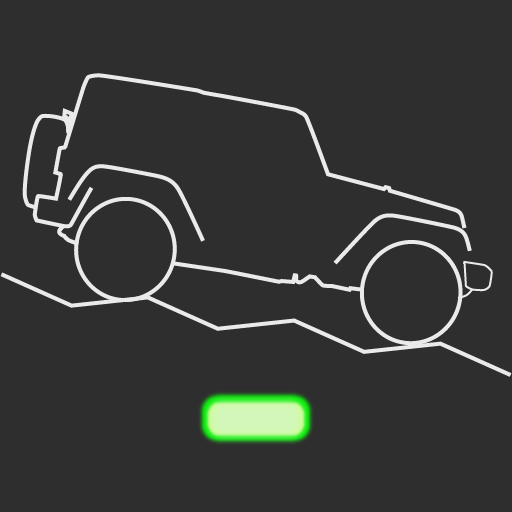このページには広告が含まれます

4x4 Inclinometer PRO
ツール | Rodrigo Merlo
BlueStacksを使ってPCでプレイ - 5憶以上のユーザーが愛用している高機能Androidゲーミングプラットフォーム
Play 4x4 Inclinometer PRO on PC
This app is a car inclinometer instrument for measuring angles (in degrees) of slope and tilt.
4WD off-road enthusiasts understand the importance to have it on board.
Based on the internal sensor that most of the android devices have nowadays, it shows a drawing/picture of a 4x4 off-road vehicle of your preference tilting on an artificial horizon.
It is also known as pitch & roll indicator.
The applications has been designed for Landscape orientation only.
Actual rolling and pitching angles of your truck can be measured only when the vehicle is still. (or moving at a steady speed)
When not in motion, the maximum right/left tilt for a vehicle before it turns over is around 25~30 degrees and somewhere around 40 degrees in a front or rear slope. Of course, depending on many factors and characteristics of your vehicle. Suspension lifts, for example,rise the center of gravity. So, maximum safe operating angles are reduced. Therefore extra caution is required.
While moving on road, it can be used also as a g-force reference, so you can use it as warning on how fast you are taking curves by setting the alarm to suitable levels.
That is not it !! If your android device have a GPS receiver, you can also enjoy measures of altitude, speed and a compass. (in PRO version) (Compass is not magnetic but gps based, therefore works only in motion).
Place your smartphone or tablet in your car´s holder, while it is still and leveled, press calibrate, set the alarms to the desired point (in PRO version) and you are ready to go !
BUY THE PRO VERSION AND ENJOY FEATURES SUCH AS:
-Keep the configuration of vehicle, alarms and calibration after switching on/off the application.
-Set rolling and pitch alarms to the level you want. By a "long press" in the alarm LED and then slide your finger up/down.
-Choose the 4x4 vehicle that best fit your car or the one you like the most. By a "double tap" on ME logo.
New vehicles will be added as number of users demand for a new model.
-GPS navigation aid. Altimeter, speedometer and compass are available in the bottom display if a receiver is available and turned ON.
-Swap from metrics to american units. By long press on the speed display.
-Change roll axis to be able to use in tablets which were made to operate in landscape orientation by default (such as Galaxy Tab 10.1" or Asus 10.1 ") By long pressing in the center of the roll car, it toggles Axis Normal/ Axis Inverted
(Please check the screenshots for more configuration details)
VOTE (4 or 5 stars) FOR THE BRAND AND MODEL OF YOUR PREFERENCE ! With only 5 votes it will be added by the end of the next month
4WD off-road enthusiasts understand the importance to have it on board.
Based on the internal sensor that most of the android devices have nowadays, it shows a drawing/picture of a 4x4 off-road vehicle of your preference tilting on an artificial horizon.
It is also known as pitch & roll indicator.
The applications has been designed for Landscape orientation only.
Actual rolling and pitching angles of your truck can be measured only when the vehicle is still. (or moving at a steady speed)
When not in motion, the maximum right/left tilt for a vehicle before it turns over is around 25~30 degrees and somewhere around 40 degrees in a front or rear slope. Of course, depending on many factors and characteristics of your vehicle. Suspension lifts, for example,rise the center of gravity. So, maximum safe operating angles are reduced. Therefore extra caution is required.
While moving on road, it can be used also as a g-force reference, so you can use it as warning on how fast you are taking curves by setting the alarm to suitable levels.
That is not it !! If your android device have a GPS receiver, you can also enjoy measures of altitude, speed and a compass. (in PRO version) (Compass is not magnetic but gps based, therefore works only in motion).
Place your smartphone or tablet in your car´s holder, while it is still and leveled, press calibrate, set the alarms to the desired point (in PRO version) and you are ready to go !
BUY THE PRO VERSION AND ENJOY FEATURES SUCH AS:
-Keep the configuration of vehicle, alarms and calibration after switching on/off the application.
-Set rolling and pitch alarms to the level you want. By a "long press" in the alarm LED and then slide your finger up/down.
-Choose the 4x4 vehicle that best fit your car or the one you like the most. By a "double tap" on ME logo.
New vehicles will be added as number of users demand for a new model.
-GPS navigation aid. Altimeter, speedometer and compass are available in the bottom display if a receiver is available and turned ON.
-Swap from metrics to american units. By long press on the speed display.
-Change roll axis to be able to use in tablets which were made to operate in landscape orientation by default (such as Galaxy Tab 10.1" or Asus 10.1 ") By long pressing in the center of the roll car, it toggles Axis Normal/ Axis Inverted
(Please check the screenshots for more configuration details)
VOTE (4 or 5 stars) FOR THE BRAND AND MODEL OF YOUR PREFERENCE ! With only 5 votes it will be added by the end of the next month
4x4 Inclinometer PROをPCでプレイ
-
BlueStacksをダウンロードしてPCにインストールします。
-
GoogleにサインインしてGoogle Play ストアにアクセスします。(こちらの操作は後で行っても問題ありません)
-
右上の検索バーに4x4 Inclinometer PROを入力して検索します。
-
クリックして検索結果から4x4 Inclinometer PROをインストールします。
-
Googleサインインを完了して4x4 Inclinometer PROをインストールします。※手順2を飛ばしていた場合
-
ホーム画面にて4x4 Inclinometer PROのアイコンをクリックしてアプリを起動します。