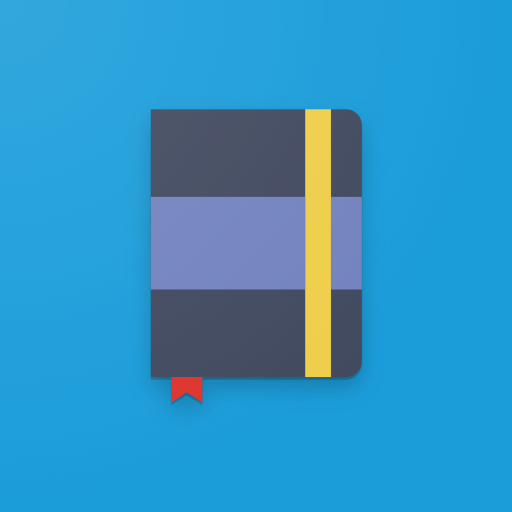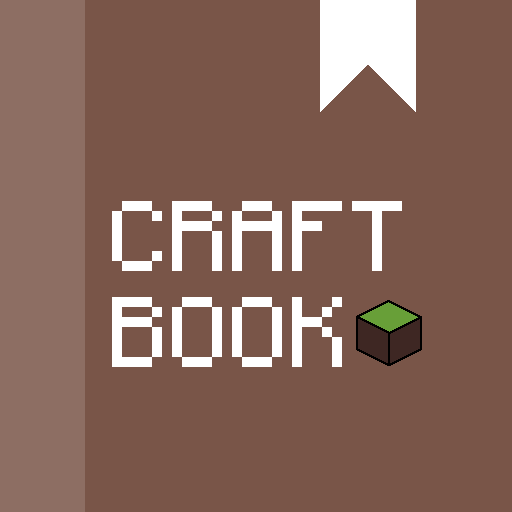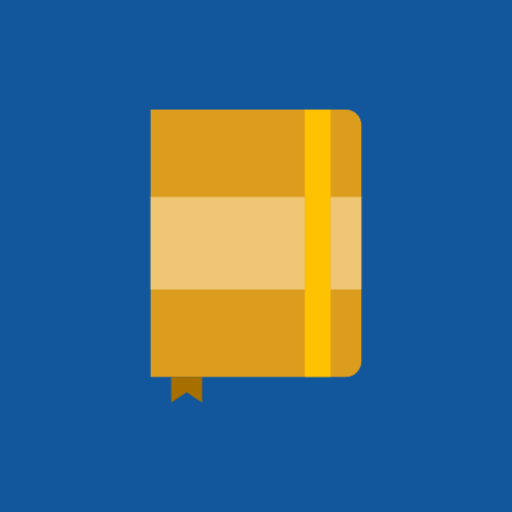iRedstone Guide
Jouez sur PC avec BlueStacks - la plate-forme de jeu Android, approuvée par + 500M de joueurs.
Page Modifiée le: 16 octobre 2016
Play iRedstone Guide on PC
"iRedstone" contains many step-by-step instructions offering more than 1300 screenshots.
You will get fascinating insights into the amazing world of redstone - a must-have!
Impress your friends by building stunning redstone-machines.
More than 300 detailed instructions are waiting for you to be rebuild.
All instructions are available offline - get inspiration in the schoolbus on the way home.
Still not enough? iRedstone also helps you to understand basics of electrical engineering in a playful manner: you can learn about electrical logic gates or binary calculators.
Become a part of the iRedstone-community.
This app is not an official Minecraft product, not approved by or associated with Mojang.
Jouez à iRedstone Guide sur PC. C'est facile de commencer.
-
Téléchargez et installez BlueStacks sur votre PC
-
Connectez-vous à Google pour accéder au Play Store ou faites-le plus tard
-
Recherchez iRedstone Guide dans la barre de recherche dans le coin supérieur droit
-
Cliquez pour installer iRedstone Guide à partir des résultats de la recherche
-
Connectez-vous à Google (si vous avez ignoré l'étape 2) pour installer iRedstone Guide
-
Cliquez sur l'icône iRedstone Guide sur l'écran d'accueil pour commencer à jouer