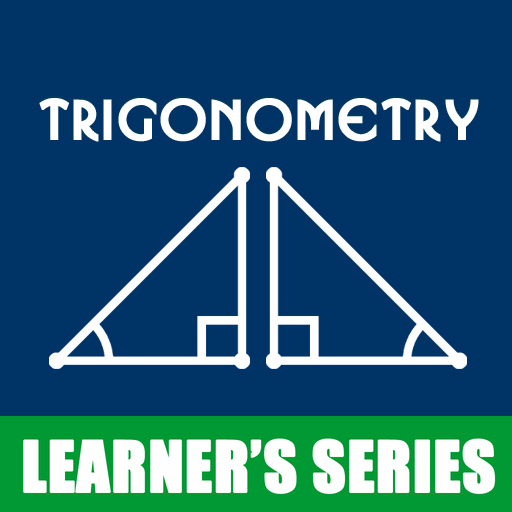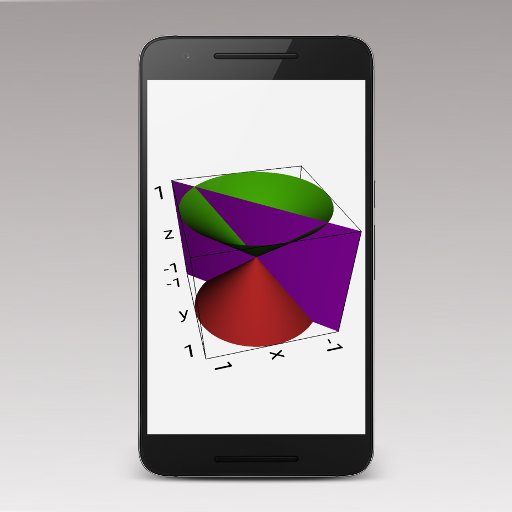Trigonometry. Unit circle.
Play on PC with BlueStacks – the Android Gaming Platform, trusted by 500M+ gamers.
Page Modified on: March 23, 2019
Play Trigonometry. Unit circle. on PC
Recommended for pupils and students.
Visual understanding and calculating sine, cosine, tangent, cotangent, secant and cosecant function, degrees and radians.
Description of functions.
Table of values.
Trigonometric formulas and identities:
symmetry, shifts, periodicity,
basic identities,
sum and difference of the angles,
double angle,
triple angle
half-angle,
sum and difference functions
multiplication of functions,
lowering the degree formula,
derivatives and integrals.
Move point to define angle and functions.
Tap circle center to determine the exact angle you want.
Use options to show what you want.
Find mistake or did not find what you were looking. - please send us e-mail.
Play Trigonometry. Unit circle. on PC. It’s easy to get started.
-
Download and install BlueStacks on your PC
-
Complete Google sign-in to access the Play Store, or do it later
-
Look for Trigonometry. Unit circle. in the search bar at the top right corner
-
Click to install Trigonometry. Unit circle. from the search results
-
Complete Google sign-in (if you skipped step 2) to install Trigonometry. Unit circle.
-
Click the Trigonometry. Unit circle. icon on the home screen to start playing