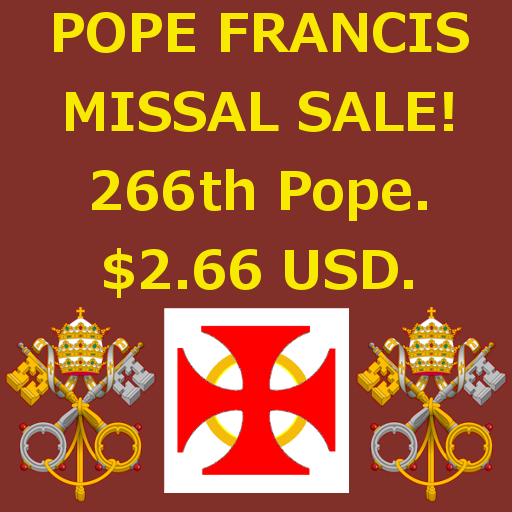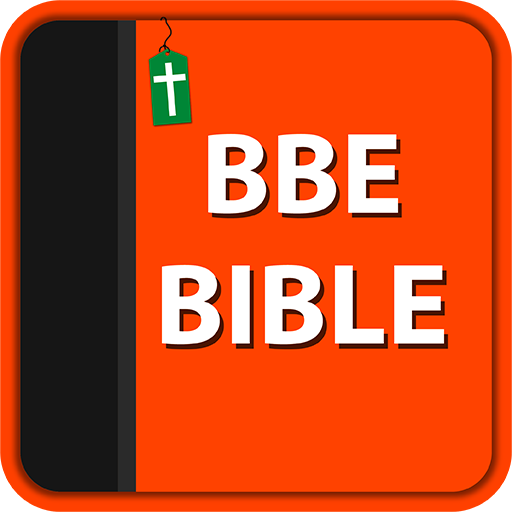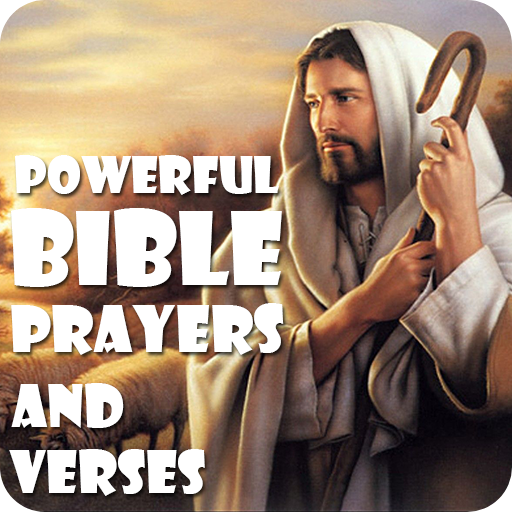Alleluia Ministries
Spiele auf dem PC mit BlueStacks - der Android-Gaming-Plattform, der über 500 Millionen Spieler vertrauen.
Seite geändert am: 28. August 2018
Play Alleluia Ministries on PC
Our Vision is to Conquer the world for Jesus Christ. With a defined mission to expand the borders of the Kingdom of God through evangelism and outreach, and awaken the church of God in our world today.
From February 2002, this Ministry has since grown to house thousands of people and spread throughout the country, the continent, and the world. We have branches in various parts of South Africa, Zambia, Namibia, Democratic Republic of Congo, Angola, Europe and in South America.
Spiele Alleluia Ministries auf dem PC. Der Einstieg ist einfach.
-
Lade BlueStacks herunter und installiere es auf deinem PC
-
Schließe die Google-Anmeldung ab, um auf den Play Store zuzugreifen, oder mache es später
-
Suche in der Suchleiste oben rechts nach Alleluia Ministries
-
Klicke hier, um Alleluia Ministries aus den Suchergebnissen zu installieren
-
Schließe die Google-Anmeldung ab (wenn du Schritt 2 übersprungen hast), um Alleluia Ministries zu installieren.
-
Klicke auf dem Startbildschirm auf das Alleluia Ministries Symbol, um mit dem Spielen zu beginnen