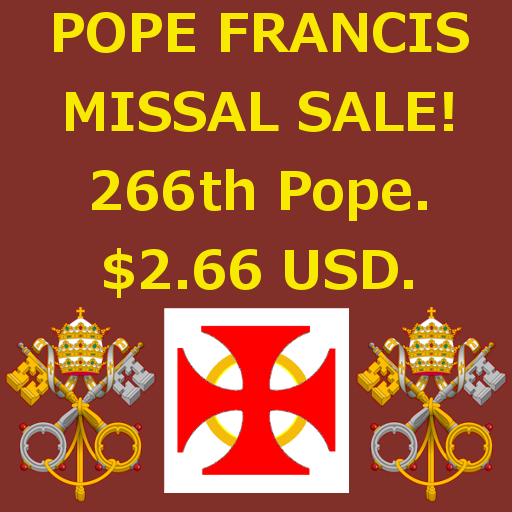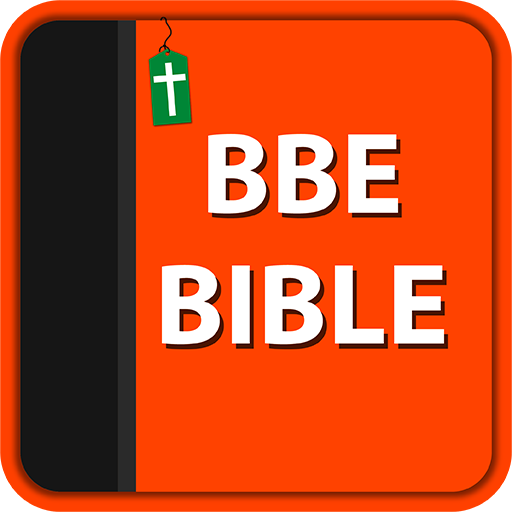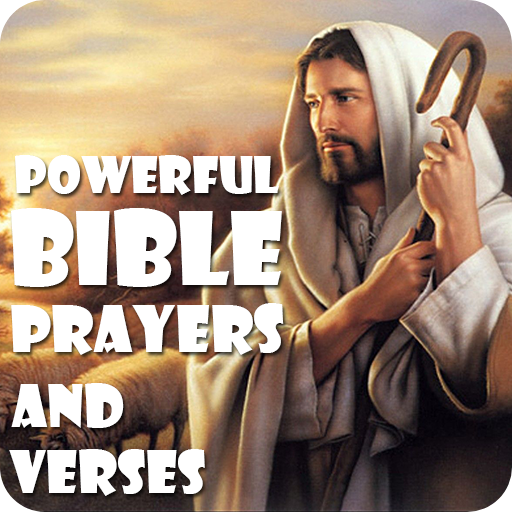Alleluia Ministries
Graj na PC z BlueStacks – Platforma gamingowa Android, która uzyskała zaufanie ponad 500 milionów graczy!
Strona zmodyfikowana w dniu: 28 sierpnia 2018
Play Alleluia Ministries on PC
Our Vision is to Conquer the world for Jesus Christ. With a defined mission to expand the borders of the Kingdom of God through evangelism and outreach, and awaken the church of God in our world today.
From February 2002, this Ministry has since grown to house thousands of people and spread throughout the country, the continent, and the world. We have branches in various parts of South Africa, Zambia, Namibia, Democratic Republic of Congo, Angola, Europe and in South America.
Zagraj w Alleluia Ministries na PC. To takie proste.
-
Pobierz i zainstaluj BlueStacks na PC
-
Zakończ pomyślnie ustawienie Google, aby otrzymać dostęp do sklepu Play, albo zrób to później.
-
Wyszukaj Alleluia Ministries w pasku wyszukiwania w prawym górnym rogu.
-
Kliknij, aby zainstalować Alleluia Ministries z wyników wyszukiwania
-
Ukończ pomyślnie rejestrację Google (jeśli krok 2 został pominięty) aby zainstalować Alleluia Ministries
-
Klinij w ikonę Alleluia Ministries na ekranie startowym, aby zacząć grę