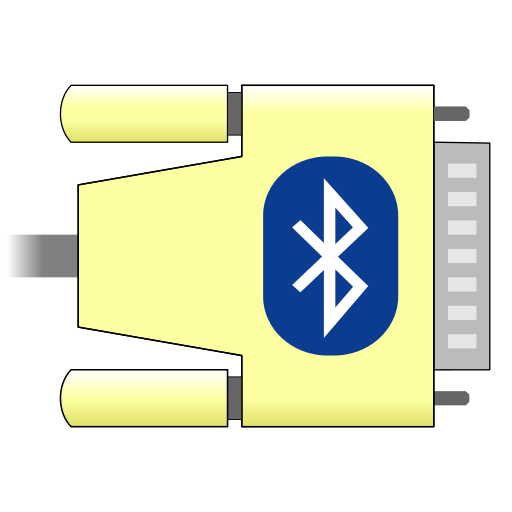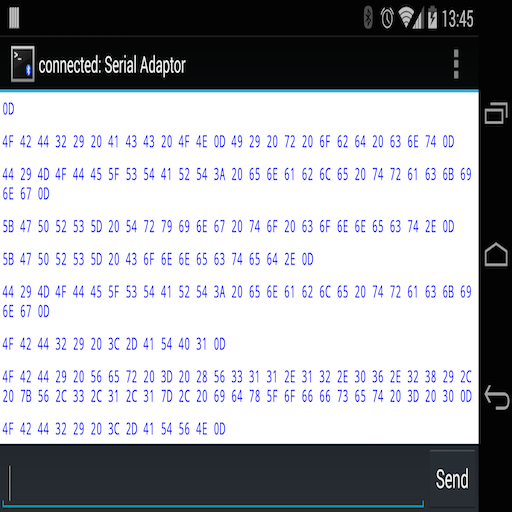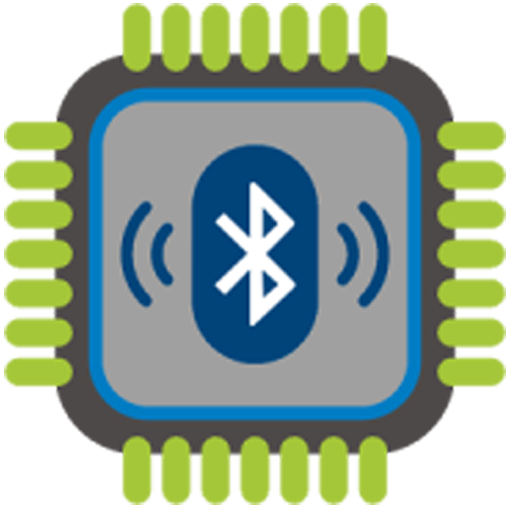
Bluetooth Terminal HC-05
Graj na PC z BlueStacks – Platforma gamingowa Android, która uzyskała zaufanie ponad 500 milionów graczy!
Strona zmodyfikowana w dniu: 28 maja 2019
Play Bluetooth Terminal HC-05 on PC
- One-of-a-kind App that gives you compatibility with all microcontrollers. All you need is a HC-05 serial adapter connection with serial ports of the controllers.
- Control any Micro-controller that uses a Bluetooth Module HC 05 or HC 06 through your smart phone.
- This app can send and receive commands via Bluetooth so you can debug your hardware problems easily.
FEATURES:
- Separate panels for sending and receiving data.
- Custom your own buttons for frequent sending of same data.
- Monitoring receiving data as HEX or ASCII.
- Sending Data as ASCII or HEX.
- Selection for \r \n at the end of sending data.
- Simple copy option in sent data just long press on data.
- Send Log file of Received and Sent data.
- Keep Screen on/off option.
- Remove Ads and get uninterrupted access with an Ad - free version of Bluetooth Terminal.
NOTE:
- By default, Received data in ASCII format and It can be changed from top MENU.
- By default, Data sent in ASCII format and It can be changed from long pressing of particular Button.
- By default, \r\n will be sent on every sending data and It can be changed from long pressing of particular Button.
Zagraj w Bluetooth Terminal HC-05 na PC. To takie proste.
-
Pobierz i zainstaluj BlueStacks na PC
-
Zakończ pomyślnie ustawienie Google, aby otrzymać dostęp do sklepu Play, albo zrób to później.
-
Wyszukaj Bluetooth Terminal HC-05 w pasku wyszukiwania w prawym górnym rogu.
-
Kliknij, aby zainstalować Bluetooth Terminal HC-05 z wyników wyszukiwania
-
Ukończ pomyślnie rejestrację Google (jeśli krok 2 został pominięty) aby zainstalować Bluetooth Terminal HC-05
-
Klinij w ikonę Bluetooth Terminal HC-05 na ekranie startowym, aby zacząć grę