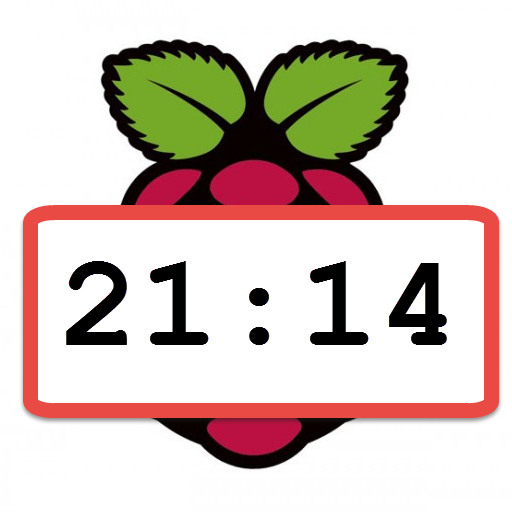TCP Telnet Terminal Pro
العب على الكمبيوتر الشخصي مع BlueStacks - نظام أندرويد للألعاب ، موثوق به من قبل أكثر من 500 مليون لاعب.
تم تعديل الصفحة في: 23 سبتمبر 2019
Play TCP Telnet Terminal Pro on PC
- This app is used by Electronics people for hardware testing and debugging purpose.
- TCP Telnet Terminal Pro works based on TCP/IP protocol, Using this app we can create TCP Client that communicate with Server.
- To start a Telnet terminal, You must provide IP address and PORT number of the server. After connection is established with server, you can easily access and communicate with your server.
FEATURES:
- Separate panels for sending and receiving data.
- Custom your own buttons for frequent sending of same data.
- Monitoring receiving data as ASCII or HEX.
- Sending Data as ASCII or HEX.
- Selection for \r \n at the end of sending data.
- Simple copy option in sent data just long press on data.
- Send Log file of Received and Sent data.
- Keep Screen on/off option.
- Ads free.
NOTE:
- By default, Received data in ASCII format and It can be changed from top MENU.
- By default, Data sent in ASCII format and It can be changed from long pressing of particular Button.
- By default, \r\n will be sent on every sending data and It can be changed from long pressing of particular Button.
العب TCP Telnet Terminal Pro على جهاز الكمبيوتر. من السهل البدء.
-
قم بتنزيل BlueStacks وتثبيته على جهاز الكمبيوتر الخاص بك
-
أكمل تسجيل الدخول إلى Google للوصول إلى متجر Play ، أو قم بذلك لاحقًا
-
ابحث عن TCP Telnet Terminal Pro في شريط البحث أعلى الزاوية اليمنى
-
انقر لتثبيت TCP Telnet Terminal Pro من نتائج البحث
-
أكمل تسجيل الدخول إلى Google (إذا تخطيت الخطوة 2) لتثبيت TCP Telnet Terminal Pro
-
انقر على أيقونة TCP Telnet Terminal Pro على الشاشة الرئيسية لبدء اللعب