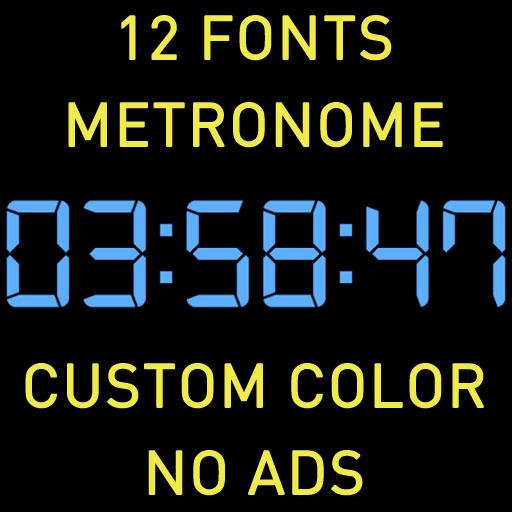Weather Night Dock Free
Chơi trên PC với BlueStacks - Nền tảng chơi game Android, được hơn 500 triệu game thủ tin tưởng.
Trang đã được sửa đổi vào: 16 tháng 3, 2020
Play Weather Night Dock Free on PC
Can be used as a "night clock". The screen brightness can be set manually or automatically by a light sensor.
Can be used as Daydream for Android 4.2+ smartphones, tablets, TV (and boxes).
Has a variety of settings:
- Auto start/close program when connecting/disconnecting the charger, even if the device is locked.
- Customizable time format and temperature display (12/24 hour, Celsius/Fahrenheit)
- Quick setting of alarms by double-tap on information about the nearest alarm clock
- A variety of personalization settings:
- Theme background
- Clock fonts
- Color elements
Internet usage opitimized so that it can be used in GPRS and EDGE (2G) networks with minimum traffic consumption.
From version 1.4 - multilingual support of weather conditions: English, Russian, Italian, Spanish, Ukrainian, German, Portuguese, Romanian, Polish, Finnish, Dutch, French, Bulgarian, Swedish, Chinese, Turkish, Croatian, Catalan.
From version 1.5 - added information about missed calls and sms on main screen
From version 1.8 - animated weather icons
From version 1.9 - Daydream feature for Android 4.2+ devices
From version 1.10 - setting a background image from gallery
From version 1.11 - added information about missed Viber and WhatsApp on main screen for Android 4.3+ devices (need your permission to access notifications)
From version 1.12 - BIG CLOCK Tablet mode
From version 1.13 - GPS for locations
From version 1.14 - German, French, Italian translations
From version 1.15 - Seconds in digital clock
From version 1.16 - Manual weather data update
From version 1.17 - No need to obtain personal key
Chơi Weather Night Dock Free trên PC. Rất dễ để bắt đầu
-
Tải và cài đặt BlueStacks trên máy của bạn
-
Hoàn tất đăng nhập vào Google để đến PlayStore, hoặc thực hiện sau
-
Tìm Weather Night Dock Free trên thanh tìm kiếm ở góc phải màn hình
-
Nhấn vào để cài đặt Weather Night Dock Free trong danh sách kết quả tìm kiếm
-
Hoàn tất đăng nhập Google (nếu bạn chưa làm bước 2) để cài đặt Weather Night Dock Free
-
Nhấn vào icon Weather Night Dock Free tại màn hình chính để bắt đầu chơi