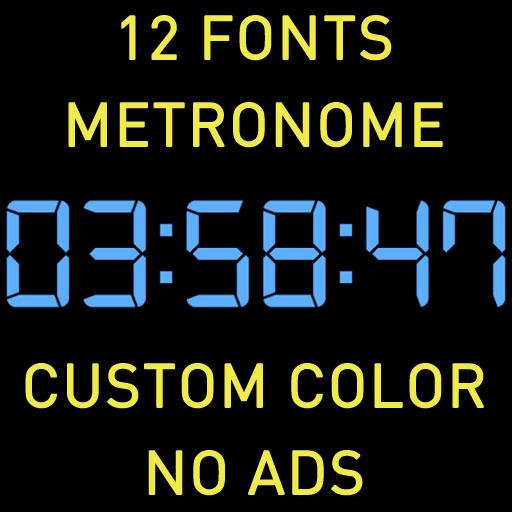このページには広告が含まれます

Weather Night Dock PRO
カスタマイズ | ProWax
BlueStacksを使ってPCでプレイ - 5憶以上のユーザーが愛用している高機能Androidゲーミングプラットフォーム
Play Weather Night Dock PRO on PC
Weather Night Dock PRO is an application for dock stations, showing information about the current time, battery level and next alarm, but also about the weather beautiful, easily readable form.
Can be used as a "night clock". The screen brightness can be set manually or automatically by a light sensor.
Can be used as Daydream for Android 4.2+ smartphones, tablets, TV (and boxes).
Has a variety of settings:
- Auto start/close program when connecting/disconnecting the charger, even if the device is locked.
- Customizable time format and temperature display (12/24 hour, Celsius/Fahrenheit)
- Quick setting of alarms by double-tap on information about the nearest alarm clock
- A variety of personalization settings:
- Theme background
- Clock fonts
- Color elements
Internet usage opitimized so that it can be used in GPRS and EDGE (2G) networks with minimum traffic consumption.
From version 1.4 - multilingual support of weather conditions: English, Russian, Italian, Spanish, Ukrainian, German, Portuguese, Romanian, Polish, Finnish, Dutch, French, Bulgarian, Swedish, Chinese, Turkish, Croatian, Catalan.
From version 1.5 - added information about missed calls and sms on main screen
From version 1.8 - animated weather icons
From version 1.9 - Daydream feature for Android 4.2+ devices
From version 1.10 - Setting a background image from gallery, select image directory for background slideshow
From version 1.11 - added information about missed Viber and WhatsApp on main screen for Android 4.3+ devices (need your permission to access notifications)
From version 1.12 - BIG CLOCK Tablet mode
From version 1.13 - GPS for locations
From version 1.14 - German, French, Italian translations
From version 1.15 - Seconds in digital clock
From version 1.16 - Manual weather data update
From version 1.17 - Moon phases
Differences from the Free version:
- More stable weather update
- Information about the sunset and sunrise, the current atmospheric pressure, wind direction
- The forecast for the three days ahead
- Optional screen dimming at night
- Background slideshow
- More fonts and themes
- Several kinds of weather icons
- Volume and brightness controls
- Alarm about missed calls and SMS, Viber, WhatsApp
Please, before buying try the Free version. There is less functional and settings, but absolutely no advertising!
Can be used as a "night clock". The screen brightness can be set manually or automatically by a light sensor.
Can be used as Daydream for Android 4.2+ smartphones, tablets, TV (and boxes).
Has a variety of settings:
- Auto start/close program when connecting/disconnecting the charger, even if the device is locked.
- Customizable time format and temperature display (12/24 hour, Celsius/Fahrenheit)
- Quick setting of alarms by double-tap on information about the nearest alarm clock
- A variety of personalization settings:
- Theme background
- Clock fonts
- Color elements
Internet usage opitimized so that it can be used in GPRS and EDGE (2G) networks with minimum traffic consumption.
From version 1.4 - multilingual support of weather conditions: English, Russian, Italian, Spanish, Ukrainian, German, Portuguese, Romanian, Polish, Finnish, Dutch, French, Bulgarian, Swedish, Chinese, Turkish, Croatian, Catalan.
From version 1.5 - added information about missed calls and sms on main screen
From version 1.8 - animated weather icons
From version 1.9 - Daydream feature for Android 4.2+ devices
From version 1.10 - Setting a background image from gallery, select image directory for background slideshow
From version 1.11 - added information about missed Viber and WhatsApp on main screen for Android 4.3+ devices (need your permission to access notifications)
From version 1.12 - BIG CLOCK Tablet mode
From version 1.13 - GPS for locations
From version 1.14 - German, French, Italian translations
From version 1.15 - Seconds in digital clock
From version 1.16 - Manual weather data update
From version 1.17 - Moon phases
Differences from the Free version:
- More stable weather update
- Information about the sunset and sunrise, the current atmospheric pressure, wind direction
- The forecast for the three days ahead
- Optional screen dimming at night
- Background slideshow
- More fonts and themes
- Several kinds of weather icons
- Volume and brightness controls
- Alarm about missed calls and SMS, Viber, WhatsApp
Please, before buying try the Free version. There is less functional and settings, but absolutely no advertising!
Weather Night Dock PROをPCでプレイ
-
BlueStacksをダウンロードしてPCにインストールします。
-
GoogleにサインインしてGoogle Play ストアにアクセスします。(こちらの操作は後で行っても問題ありません)
-
右上の検索バーにWeather Night Dock PROを入力して検索します。
-
クリックして検索結果からWeather Night Dock PROをインストールします。
-
Googleサインインを完了してWeather Night Dock PROをインストールします。※手順2を飛ばしていた場合
-
ホーム画面にてWeather Night Dock PROのアイコンをクリックしてアプリを起動します。