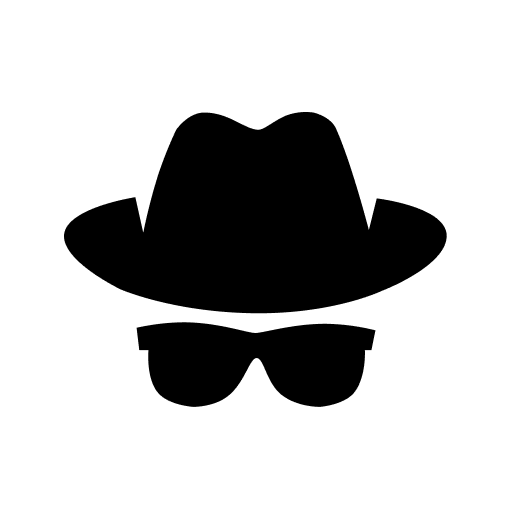프록시 브라우저
5억명 이상의 게이머가 신뢰하는 안드로이드 게임 플랫폼 BlueStacks으로 PC에서 플레이하세요.
Run Proxy Browser on PC or Mac
Proxy Browser is a Tools app developed by DS Tools. BlueStacks app player is the best platform (emulator) to run this Android app on your PC or Mac for an immersive user experience!
Experience unlimited access to various web pages and applications at ultra-high speed on your laptop with Proxy Browser. This app protects your IP address, allowing you to remain anonymous while surfing the internet. It also safeguards users from identity theft and unnecessary ads by routing your internet connection through secure proxy servers.
About the App
Proxy Browser is a unique browser that enhances internet security for users. It allows access to the internet conveniently without the fear of being hacked by malicious bugs or spams. Users can also download video and audio files, documents, apps, and tools without breaking a sweat.
App Features
- Safe proxy servers to conceal users’ identity
- Fast internet for downloading and uploading
- Efficient Adblockers to avoid unnecessary ads
- A new IP every time you browse
- Support for multiple tabs for efficient multitasking
- Incognito mode for private browsing sessions
- Easy bookmarking and history management
How to Get?
Download Proxy Browser for free from the Google Play Store or Apple App Store on the BlueStacks app player.
PC에서 프록시 브라우저 플레이해보세요.
-
BlueStacks 다운로드하고 설치
-
Google Play 스토어에 로그인 하기(나중에 진행가능)
-
오른쪽 상단 코너에 프록시 브라우저 검색
-
검색 결과 중 프록시 브라우저 선택하여 설치
-
구글 로그인 진행(만약 2단계를 지나갔을 경우) 후 프록시 브라우저 설치
-
메인 홈화면에서 프록시 브라우저 선택하여 실행