
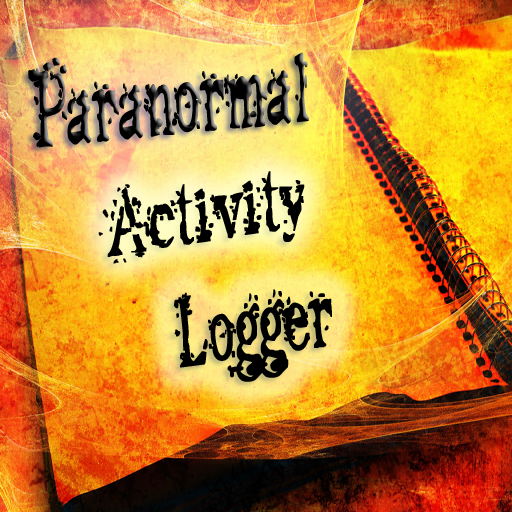
Paranormal Activity Logger
Jouez sur PC avec BlueStacks - la plate-forme de jeu Android, approuvée par + 500M de joueurs.
Page Modifiée le: 5 déc. 2012
Play Paranormal Activity Logger on PC
Features include:
Time Stamping: This is EXTREMELY important to validate your evidence against video and evp’s and other investigators findings.
GPS Locating: This will mark your exact location of the investigation
Note Additions: The ability to add notes to each and any occurrence that may take place.
Automatic Report Formatting: The final report is structured on the way the investigation is conducted.
Email and File Saving: You have the ability to email your final report for print out or manual changes you would like to make. It also saves the final report in your files in your phone for additional access.
At the start of your investigation you just add your name, case name, and case number. Next you will be taken to a screen where you have Investigation options you can choose from such as: During Setup,Initial Sweep, Room Investigation (Each time this is pressed a new room is added to the report with the option to name the rooms, they are listed numerically), Outside Investigation, Live DVR Viewing, & During Breakdown.
After hitting that button you will be taken to the choices screen. In which you can choose from Voices Heard, Sounds Heard, Shadow Figure, Full Body Apparition, Mists, Cold Spot, Q & A Meter, Q & A Light (these last two allow you to enter each question and document the response by a button press), EMF Fluctuation, Temp. Fluctuation, Personal Feelings, Personal Experiences, Light & Orbs, Energy Drain, & a spot for other activities not listed, as well. When you are done with one part of the investigation just hit home and it will take you back to the Investigation options screen. You then press the button to start the next part of your investigation. If a button is pushed accidently, just go back to the previous screen. When the investigation is complete just press End and you will be given the option to save and email the report.
That’s it. The full investigation is fully documented. The time stamp takes it right down to the second so no mistakes are made as to when activity occurred. This will make your clients feel better as well as giving you more credibility to your report.
Thank you for your purchase and enjoy the app...
Happy hunting!
Ed –Paratools
horror, ghost hunting, EMF, EVP, entity, demon, investigating, investigation, spirits, equipment, haunted, scary, dead, photos, recorder, activity, paranormal,
Jouez à Paranormal Activity Logger sur PC. C'est facile de commencer.
-
Téléchargez et installez BlueStacks sur votre PC
-
Connectez-vous à Google pour accéder au Play Store ou faites-le plus tard
-
Recherchez Paranormal Activity Logger dans la barre de recherche dans le coin supérieur droit
-
Cliquez pour installer Paranormal Activity Logger à partir des résultats de la recherche
-
Connectez-vous à Google (si vous avez ignoré l'étape 2) pour installer Paranormal Activity Logger
-
Cliquez sur l'icône Paranormal Activity Logger sur l'écran d'accueil pour commencer à jouer



