
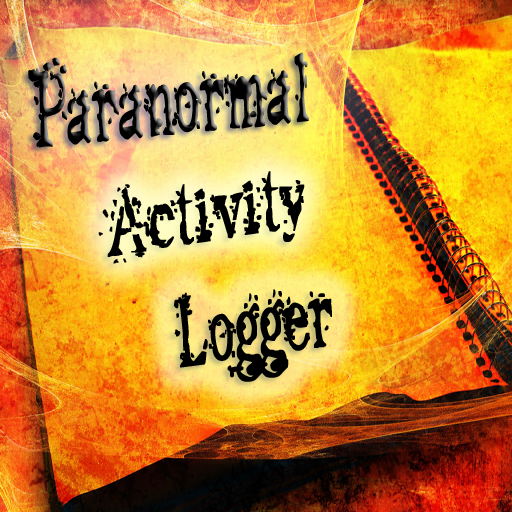
Paranormal Activity Logger
Tools | Paratools
在電腦上使用BlueStacks –受到5億以上的遊戲玩家所信任的Android遊戲平台。
Play Paranormal Activity Logger on PC
From seasoned Paranormal Investigators to Paranormal enthusiasts, this application is the application to have to document all the tedious information and evidence gathered in an investigation, in another words NO MORE WRITING REPORTS. This application will allow the investigator to free up the need for paper and pen, watches, and end of the investigation report summary. All the basic logging is done by the push of a button when activity occurs. You can also use other ghost hunting apps on your phone while this is still running in the background. Works very well with our Ghost Catcher Camera app...
Features include:
Time Stamping: This is EXTREMELY important to validate your evidence against video and evp’s and other investigators findings.
GPS Locating: This will mark your exact location of the investigation
Note Additions: The ability to add notes to each and any occurrence that may take place.
Automatic Report Formatting: The final report is structured on the way the investigation is conducted.
Email and File Saving: You have the ability to email your final report for print out or manual changes you would like to make. It also saves the final report in your files in your phone for additional access.
At the start of your investigation you just add your name, case name, and case number. Next you will be taken to a screen where you have Investigation options you can choose from such as: During Setup,Initial Sweep, Room Investigation (Each time this is pressed a new room is added to the report with the option to name the rooms, they are listed numerically), Outside Investigation, Live DVR Viewing, & During Breakdown.
After hitting that button you will be taken to the choices screen. In which you can choose from Voices Heard, Sounds Heard, Shadow Figure, Full Body Apparition, Mists, Cold Spot, Q & A Meter, Q & A Light (these last two allow you to enter each question and document the response by a button press), EMF Fluctuation, Temp. Fluctuation, Personal Feelings, Personal Experiences, Light & Orbs, Energy Drain, & a spot for other activities not listed, as well. When you are done with one part of the investigation just hit home and it will take you back to the Investigation options screen. You then press the button to start the next part of your investigation. If a button is pushed accidently, just go back to the previous screen. When the investigation is complete just press End and you will be given the option to save and email the report.
That’s it. The full investigation is fully documented. The time stamp takes it right down to the second so no mistakes are made as to when activity occurred. This will make your clients feel better as well as giving you more credibility to your report.
Thank you for your purchase and enjoy the app...
Happy hunting!
Ed –Paratools
horror, ghost hunting, EMF, EVP, entity, demon, investigating, investigation, spirits, equipment, haunted, scary, dead, photos, recorder, activity, paranormal,
Features include:
Time Stamping: This is EXTREMELY important to validate your evidence against video and evp’s and other investigators findings.
GPS Locating: This will mark your exact location of the investigation
Note Additions: The ability to add notes to each and any occurrence that may take place.
Automatic Report Formatting: The final report is structured on the way the investigation is conducted.
Email and File Saving: You have the ability to email your final report for print out or manual changes you would like to make. It also saves the final report in your files in your phone for additional access.
At the start of your investigation you just add your name, case name, and case number. Next you will be taken to a screen where you have Investigation options you can choose from such as: During Setup,Initial Sweep, Room Investigation (Each time this is pressed a new room is added to the report with the option to name the rooms, they are listed numerically), Outside Investigation, Live DVR Viewing, & During Breakdown.
After hitting that button you will be taken to the choices screen. In which you can choose from Voices Heard, Sounds Heard, Shadow Figure, Full Body Apparition, Mists, Cold Spot, Q & A Meter, Q & A Light (these last two allow you to enter each question and document the response by a button press), EMF Fluctuation, Temp. Fluctuation, Personal Feelings, Personal Experiences, Light & Orbs, Energy Drain, & a spot for other activities not listed, as well. When you are done with one part of the investigation just hit home and it will take you back to the Investigation options screen. You then press the button to start the next part of your investigation. If a button is pushed accidently, just go back to the previous screen. When the investigation is complete just press End and you will be given the option to save and email the report.
That’s it. The full investigation is fully documented. The time stamp takes it right down to the second so no mistakes are made as to when activity occurred. This will make your clients feel better as well as giving you more credibility to your report.
Thank you for your purchase and enjoy the app...
Happy hunting!
Ed –Paratools
horror, ghost hunting, EMF, EVP, entity, demon, investigating, investigation, spirits, equipment, haunted, scary, dead, photos, recorder, activity, paranormal,
在電腦上遊玩Paranormal Activity Logger . 輕易上手.
-
在您的電腦上下載並安裝BlueStacks
-
完成Google登入後即可訪問Play商店,或等你需要訪問Play商店十再登入
-
在右上角的搜索欄中尋找 Paranormal Activity Logger
-
點擊以從搜索結果中安裝 Paranormal Activity Logger
-
完成Google登入(如果您跳過了步驟2),以安裝 Paranormal Activity Logger
-
在首頁畫面中點擊 Paranormal Activity Logger 圖標來啟動遊戲



