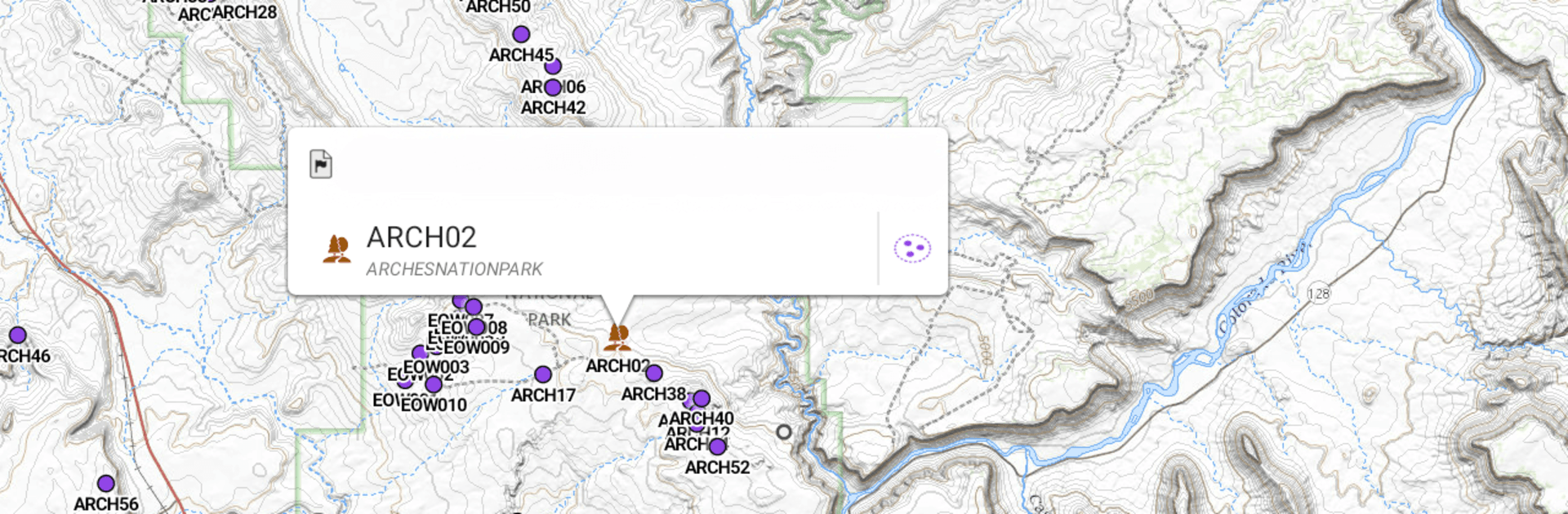

AlpineQuest Off-Road Explorer
Juega en PC con BlueStacks: la plataforma de juegos Android, en la que confían más de 500 millones de jugadores.
Página modificada el: 23 nov 2024
Run AlpineQuest Off-Road Explorer on PC or Mac
Why limit yourself to your small screen on the phone? Run AlpineQuest Off-Road Explorer, an app by Psyberia, best experienced on your PC or Mac with BlueStacks, the world’s #1 Android emulator.
About the App
AlpineQuest Off-Road Explorer, developed by Psyberia, is the ultimate companion for outdoor enthusiasts. Navigate the wild with ease, whether you’re hiking, running, or exploring off-road trails. With locally stored topographic maps, stay connected even outside cell coverage. Your device’s GPS and magnetic sensor ensure real-time localization, transforming getting lost into a thing of the past.
App Features
Maps
– Access comprehensive online topographic maps, stored for offline use.
– Support for multiple map formats, including KMZ and GeoTiff.
– Customize map layers with opacity, color, and blending controls.
Placemarks
– Save unlimited waypoints, routes, and tracks.
– Share locations with friends using Community Placemarks.
GNSS Position / Orientation
– Real-time geolocation using diverse GNSS systems.
– Built-in compass and map orientation for guided navigation.
And More
– Options for metric, imperial, and nautical units.
– Import a wide range of coordinate formats for precision mapping.
Explore the wilderness effortlessly, with BlueStacks support enhancing your navigation experience.
Eager to take your app experience to the next level? Start right away by downloading BlueStacks on your PC or Mac.
Juega AlpineQuest Off-Road Explorer en la PC. Es fácil comenzar.
-
Descargue e instale BlueStacks en su PC
-
Complete el inicio de sesión de Google para acceder a Play Store, o hágalo más tarde
-
Busque AlpineQuest Off-Road Explorer en la barra de búsqueda en la esquina superior derecha
-
Haga clic para instalar AlpineQuest Off-Road Explorer desde los resultados de búsqueda
-
Complete el inicio de sesión de Google (si omitió el paso 2) para instalar AlpineQuest Off-Road Explorer
-
Haz clic en el ícono AlpineQuest Off-Road Explorer en la pantalla de inicio para comenzar a jugar



