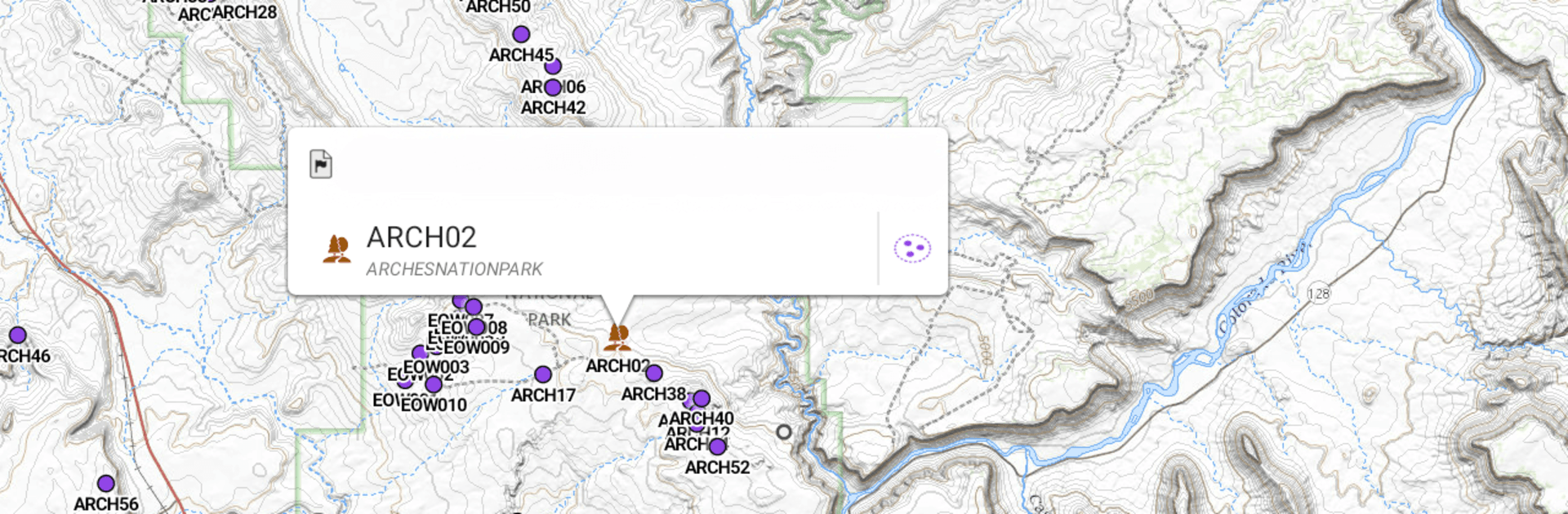

AlpineQuest Off-Road Explorer
Chơi trên PC với BlueStacks - Nền tảng chơi game Android, được hơn 500 triệu game thủ tin tưởng.
Trang đã được sửa đổi vào: 23 thg 11, 2024
Run AlpineQuest Off-Road Explorer on PC or Mac
Why limit yourself to your small screen on the phone? Run AlpineQuest Off-Road Explorer, an app by Psyberia, best experienced on your PC or Mac with BlueStacks, the world’s #1 Android emulator.
About the App
AlpineQuest Off-Road Explorer, developed by Psyberia, is the ultimate companion for outdoor enthusiasts. Navigate the wild with ease, whether you’re hiking, running, or exploring off-road trails. With locally stored topographic maps, stay connected even outside cell coverage. Your device’s GPS and magnetic sensor ensure real-time localization, transforming getting lost into a thing of the past.
App Features
Maps
– Access comprehensive online topographic maps, stored for offline use.
– Support for multiple map formats, including KMZ and GeoTiff.
– Customize map layers with opacity, color, and blending controls.
Placemarks
– Save unlimited waypoints, routes, and tracks.
– Share locations with friends using Community Placemarks.
GNSS Position / Orientation
– Real-time geolocation using diverse GNSS systems.
– Built-in compass and map orientation for guided navigation.
And More
– Options for metric, imperial, and nautical units.
– Import a wide range of coordinate formats for precision mapping.
Explore the wilderness effortlessly, with BlueStacks support enhancing your navigation experience.
Eager to take your app experience to the next level? Start right away by downloading BlueStacks on your PC or Mac.
Chơi AlpineQuest Off-Road Explorer trên PC. Rất dễ để bắt đầu
-
Tải và cài đặt BlueStacks trên máy của bạn
-
Hoàn tất đăng nhập vào Google để đến PlayStore, hoặc thực hiện sau
-
Tìm AlpineQuest Off-Road Explorer trên thanh tìm kiếm ở góc phải màn hình
-
Nhấn vào để cài đặt AlpineQuest Off-Road Explorer trong danh sách kết quả tìm kiếm
-
Hoàn tất đăng nhập Google (nếu bạn chưa làm bước 2) để cài đặt AlpineQuest Off-Road Explorer
-
Nhấn vào icon AlpineQuest Off-Road Explorer tại màn hình chính để bắt đầu chơi



