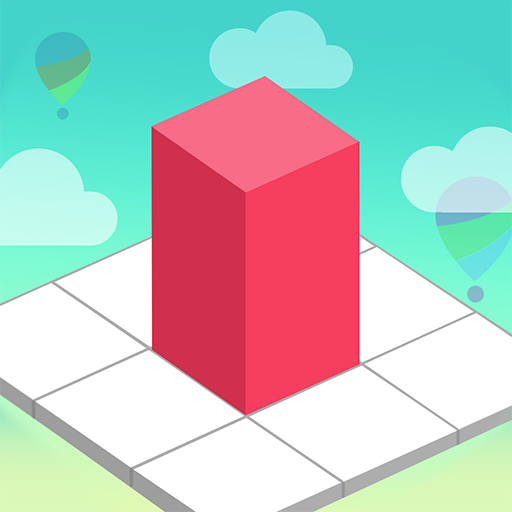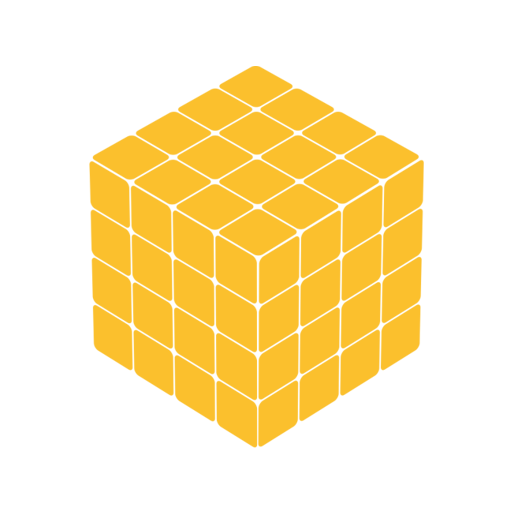Cube Games: Blocks & Puzzles
Juega en PC con BlueStacks: la plataforma de juegos Android, en la que confían más de 500 millones de jugadores.
Página modificada el: 2 nov 2017
Play Cube Games: Blocks & Puzzles on PC
An exciting puzzle game with lively and charismatic characters and colorful levels. You have to solve tasks on logic games, to seek logical solutions and save all the yellow boxes. Red villains will stop you, while you remove blocks!
In the game more than 45 interesting levels — a real puzzle for the mind! The game is not difficult — assignments to logic for children and adults, time killer games for all family! Install the logical games for free!
Features of block puzzle:
🎮 Puzzle block games and casual games genre;
🎮 Over 45 exciting levels;
🎮 Beautiful graphics and funny music;
🎮 Perfectly drawn characters;
🎮 Funny hats for the cubes;
🎮 One of the best of time killer games!
Follow Us:
VK: https://vk.com/public118388069
TWITTER: https://twitter.com/Asteroid_Games2
FACEBOOK: https://www.FACEBOOK.com/groups/247101762431573
Juega Cube Games: Blocks & Puzzles en la PC. Es fácil comenzar.
-
Descargue e instale BlueStacks en su PC
-
Complete el inicio de sesión de Google para acceder a Play Store, o hágalo más tarde
-
Busque Cube Games: Blocks & Puzzles en la barra de búsqueda en la esquina superior derecha
-
Haga clic para instalar Cube Games: Blocks & Puzzles desde los resultados de búsqueda
-
Complete el inicio de sesión de Google (si omitió el paso 2) para instalar Cube Games: Blocks & Puzzles
-
Haz clic en el ícono Cube Games: Blocks & Puzzles en la pantalla de inicio para comenzar a jugar