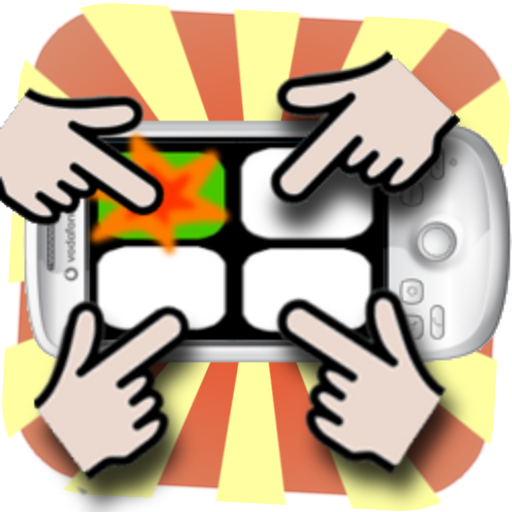Two Player Games: Air Hockey
Spiele auf dem PC mit BlueStacks - der Android-Gaming-Plattform, der über 500 Millionen Spieler vertrauen.
Seite geändert am: 16.01.2020
Play Two Player Games: Air Hockey on PC
Smooth and quick mallets moving so fast and bringing you inevitable victory! If you want to win an air hockey world cup tournament, get ready for that with help of this air hockey free with accurate physics and agile movements of the puck. Enjoy the freedom of motion and speed!
The newest of 2 player air hockey games in which you can switch between modes to take your game to the ultimate level. Soon you'll be able not only to play one or two player air hockey with your device but also look for a real opponent to start a tournament and win! Let's start multiplayer competition!
Game features:
🔘 Hockey games, sport games and air hockey games genre;
🔘 No internet connection required to play - you can play offline;
🔘 Awesome space graphics — fantastic colors and real life mechanics!
🔘 Realistic physic and beautiful music;
🔘 Multiplayer — you can play in air hockey games with friends or AI;
🔘 Simple and addicting for all age groups - for kids and adults;
How to play:
🔹 Get Two Player Games: Air Hockey for free from Google Play.
🔹 Use your finger to move the hockey pad and hit the puck to score goals.
🔹 Enjoy the best airhockey and share to friends!
Follow us:
VK: https://vk.com/public118388069
TWITTER: https://twitter.com/Asteroid_Games2
FACEBOOK: https://www.FACEBOOK.com/groups/247101762431573
Spiele Two Player Games: Air Hockey auf dem PC. Der Einstieg ist einfach.
-
Lade BlueStacks herunter und installiere es auf deinem PC
-
Schließe die Google-Anmeldung ab, um auf den Play Store zuzugreifen, oder mache es später
-
Suche in der Suchleiste oben rechts nach Two Player Games: Air Hockey
-
Klicke hier, um Two Player Games: Air Hockey aus den Suchergebnissen zu installieren
-
Schließe die Google-Anmeldung ab (wenn du Schritt 2 übersprungen hast), um Two Player Games: Air Hockey zu installieren.
-
Klicke auf dem Startbildschirm auf das Two Player Games: Air Hockey Symbol, um mit dem Spielen zu beginnen