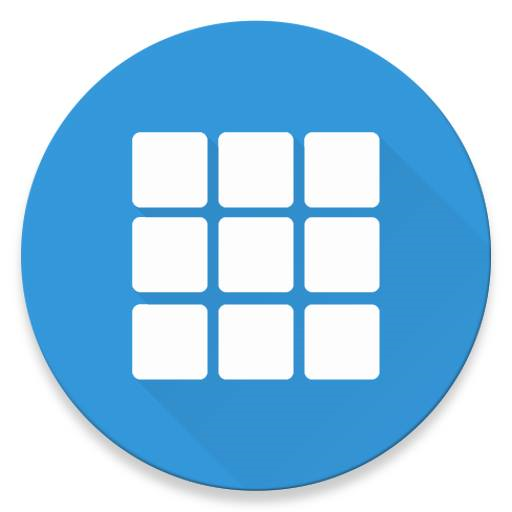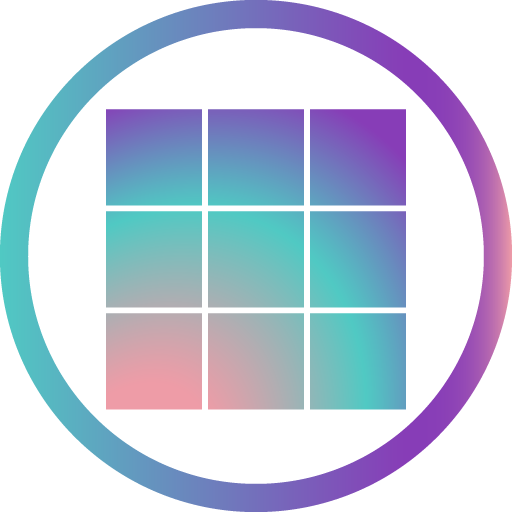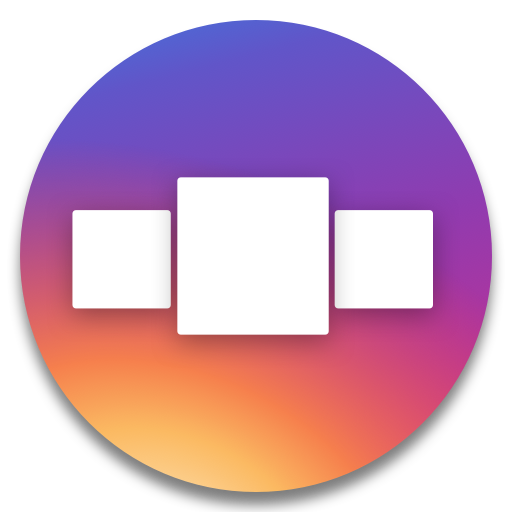
PanoramaCrop for Instagram
Play on PC with BlueStacks – the Android Gaming Platform, trusted by 500M+ gamers.
Page Modified on: April 12, 2019
Play PanoramaCrop for Instagram on PC
Keep your Instagram’s feed alive with swipeable panoramas!
PanoramaCrop easily splits your wide photos so you can make the most out of the new Instagram’s multi photo posts. 📸
Show every detail of your panoramas with a swipe!
With PanoramaCrop features you can do it all:
• Slices up to 10 pictures with one touch 👈
• Crop, Resize, Rotate and Zoom in with one app ◽◻️⬜
• Ajustable sizes as supported by Instagram (ratios 16:9 - 4:5) ⬛◼️◾
• Preserves photo quality 📷
• High resolution image support 👌
• Preview your photos and save them to the gallery ✔️
Swipe to sweep everyone off their feet! ✨
Follow us on Instagram @PanoramaCrop and use our hashtag #PanoramaCrop.
https://www.instagram.com/panoramacrop/
Play PanoramaCrop for Instagram on PC. It’s easy to get started.
-
Download and install BlueStacks on your PC
-
Complete Google sign-in to access the Play Store, or do it later
-
Look for PanoramaCrop for Instagram in the search bar at the top right corner
-
Click to install PanoramaCrop for Instagram from the search results
-
Complete Google sign-in (if you skipped step 2) to install PanoramaCrop for Instagram
-
Click the PanoramaCrop for Instagram icon on the home screen to start playing