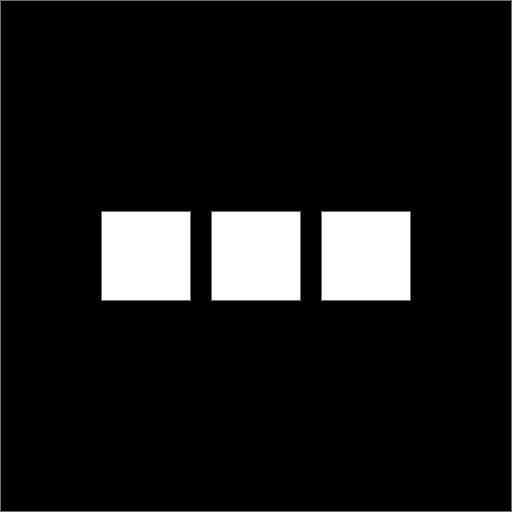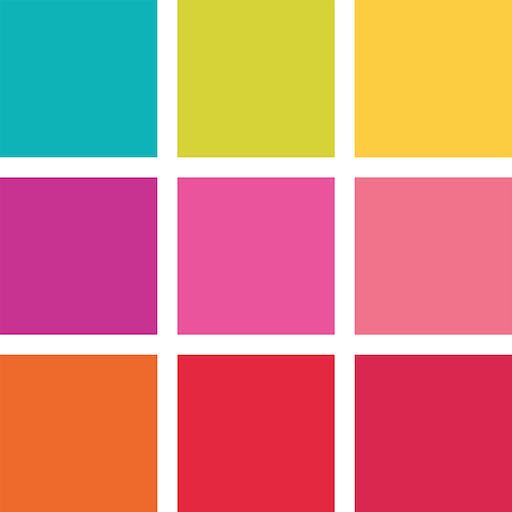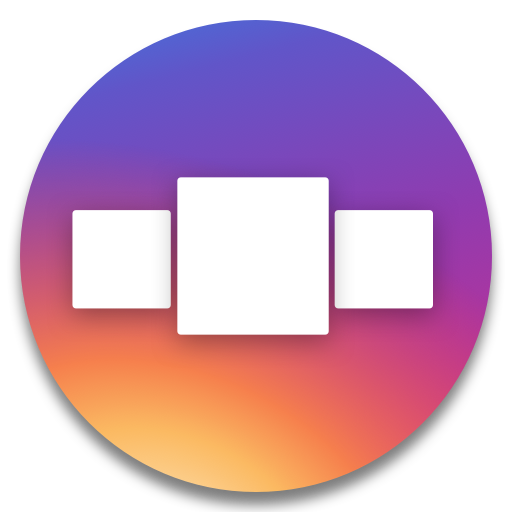
PanoramaCrop for Instagram
Jouez sur PC avec BlueStacks - la plate-forme de jeu Android, approuvée par + 500M de joueurs.
Page Modifiée le: 12 avril 2019
Play PanoramaCrop for Instagram on PC
Keep your Instagram’s feed alive with swipeable panoramas!
PanoramaCrop easily splits your wide photos so you can make the most out of the new Instagram’s multi photo posts. 📸
Show every detail of your panoramas with a swipe!
With PanoramaCrop features you can do it all:
• Slices up to 10 pictures with one touch 👈
• Crop, Resize, Rotate and Zoom in with one app ◽◻️⬜
• Ajustable sizes as supported by Instagram (ratios 16:9 - 4:5) ⬛◼️◾
• Preserves photo quality 📷
• High resolution image support 👌
• Preview your photos and save them to the gallery ✔️
Swipe to sweep everyone off their feet! ✨
Follow us on Instagram @PanoramaCrop and use our hashtag #PanoramaCrop.
https://www.instagram.com/panoramacrop/
Jouez à PanoramaCrop for Instagram sur PC. C'est facile de commencer.
-
Téléchargez et installez BlueStacks sur votre PC
-
Connectez-vous à Google pour accéder au Play Store ou faites-le plus tard
-
Recherchez PanoramaCrop for Instagram dans la barre de recherche dans le coin supérieur droit
-
Cliquez pour installer PanoramaCrop for Instagram à partir des résultats de la recherche
-
Connectez-vous à Google (si vous avez ignoré l'étape 2) pour installer PanoramaCrop for Instagram
-
Cliquez sur l'icône PanoramaCrop for Instagram sur l'écran d'accueil pour commencer à jouer