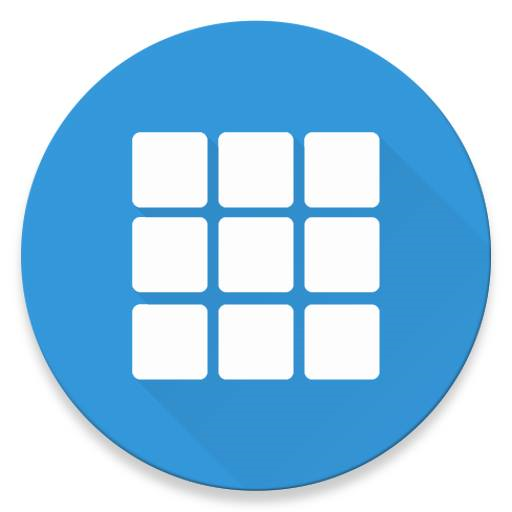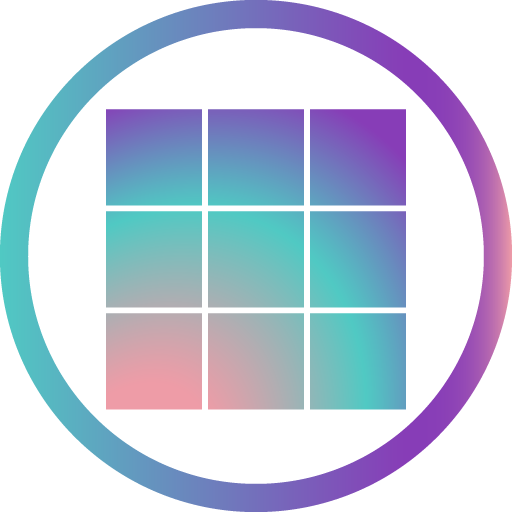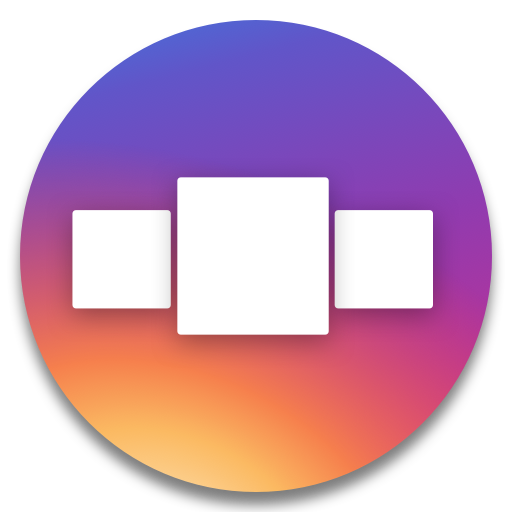
PanoramaCrop for Instagram
Gioca su PC con BlueStacks: la piattaforma di gioco Android, considerata affidabile da oltre 500 milioni di giocatori.
Pagina modificata il: 12 aprile 2019
Play PanoramaCrop for Instagram on PC
Keep your Instagram’s feed alive with swipeable panoramas!
PanoramaCrop easily splits your wide photos so you can make the most out of the new Instagram’s multi photo posts. 📸
Show every detail of your panoramas with a swipe!
With PanoramaCrop features you can do it all:
• Slices up to 10 pictures with one touch 👈
• Crop, Resize, Rotate and Zoom in with one app ◽◻️⬜
• Ajustable sizes as supported by Instagram (ratios 16:9 - 4:5) ⬛◼️◾
• Preserves photo quality 📷
• High resolution image support 👌
• Preview your photos and save them to the gallery ✔️
Swipe to sweep everyone off their feet! ✨
Follow us on Instagram @PanoramaCrop and use our hashtag #PanoramaCrop.
https://www.instagram.com/panoramacrop/
Gioca PanoramaCrop for Instagram su PC. È facile iniziare.
-
Scarica e installa BlueStacks sul tuo PC
-
Completa l'accesso a Google per accedere al Play Store o eseguilo in un secondo momento
-
Cerca PanoramaCrop for Instagram nella barra di ricerca nell'angolo in alto a destra
-
Fai clic per installare PanoramaCrop for Instagram dai risultati della ricerca
-
Completa l'accesso a Google (se hai saltato il passaggio 2) per installare PanoramaCrop for Instagram
-
Fai clic sull'icona PanoramaCrop for Instagram nella schermata principale per iniziare a giocare