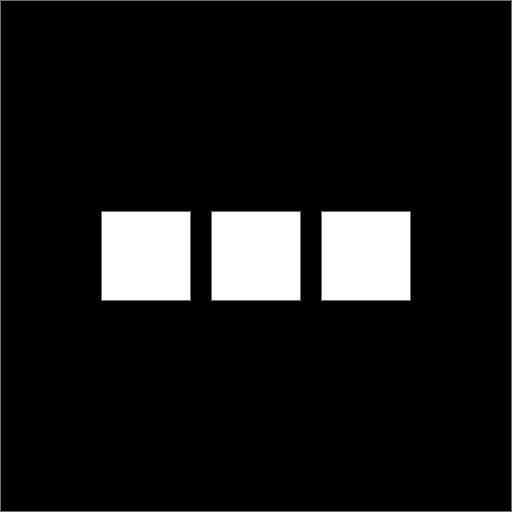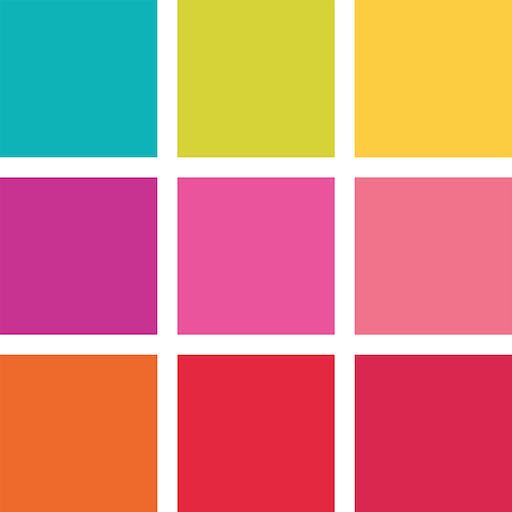このページには広告が含まれます
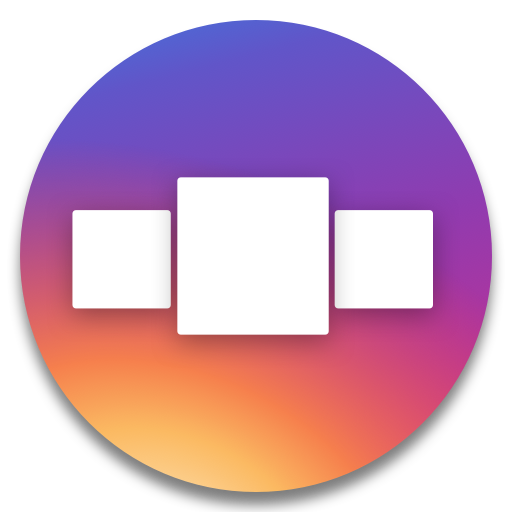
PanoramaCrop for Instagram
写真 | Muffin
BlueStacksを使ってPCでプレイ - 5憶以上のユーザーが愛用している高機能Androidゲーミングプラットフォーム
Play PanoramaCrop for Instagram on PC
Rediscover your panoramas with a swipe
Keep your Instagram’s feed alive with swipeable panoramas!
PanoramaCrop easily splits your wide photos so you can make the most out of the new Instagram’s multi photo posts. 📸
Show every detail of your panoramas with a swipe!
With PanoramaCrop features you can do it all:
• Slices up to 10 pictures with one touch 👈
• Crop, Resize, Rotate and Zoom in with one app ◽◻️⬜
• Ajustable sizes as supported by Instagram (ratios 16:9 - 4:5) ⬛◼️◾
• Preserves photo quality 📷
• High resolution image support 👌
• Preview your photos and save them to the gallery ✔️
Swipe to sweep everyone off their feet! ✨
Follow us on Instagram @PanoramaCrop and use our hashtag #PanoramaCrop.
https://www.instagram.com/panoramacrop/
Keep your Instagram’s feed alive with swipeable panoramas!
PanoramaCrop easily splits your wide photos so you can make the most out of the new Instagram’s multi photo posts. 📸
Show every detail of your panoramas with a swipe!
With PanoramaCrop features you can do it all:
• Slices up to 10 pictures with one touch 👈
• Crop, Resize, Rotate and Zoom in with one app ◽◻️⬜
• Ajustable sizes as supported by Instagram (ratios 16:9 - 4:5) ⬛◼️◾
• Preserves photo quality 📷
• High resolution image support 👌
• Preview your photos and save them to the gallery ✔️
Swipe to sweep everyone off their feet! ✨
Follow us on Instagram @PanoramaCrop and use our hashtag #PanoramaCrop.
https://www.instagram.com/panoramacrop/
PanoramaCrop for InstagramをPCでプレイ
-
BlueStacksをダウンロードしてPCにインストールします。
-
GoogleにサインインしてGoogle Play ストアにアクセスします。(こちらの操作は後で行っても問題ありません)
-
右上の検索バーにPanoramaCrop for Instagramを入力して検索します。
-
クリックして検索結果からPanoramaCrop for Instagramをインストールします。
-
Googleサインインを完了してPanoramaCrop for Instagramをインストールします。※手順2を飛ばしていた場合
-
ホーム画面にてPanoramaCrop for Instagramのアイコンをクリックしてアプリを起動します。