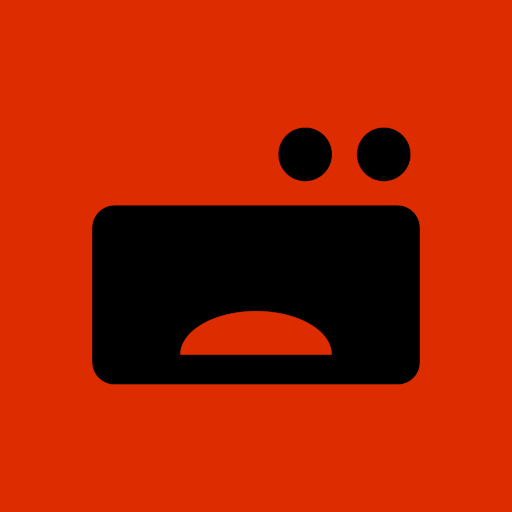このページには広告が含まれます

BigAR MTG Manager
ツール | BigAR
BlueStacksを使ってPCでプレイ - 5憶以上のユーザーが愛用している高機能Androidゲーミングプラットフォーム
Play BigAR MTG Manager on PC
MTG Manager helps organize and evaluate your card collection value in a fast, fun and simple way.
With our app you’ll always have your collection with you, and never miss out on a trade again using our card scanner with up-to-date prices.
From players, to players. The new MTG Manager app features an improved and slick design with more integration and customization than ever.
For both new and experienced players, casual and competitive, MTG Manager will make your experience more enjoyable and financially sustainable.
FEATURES:
* Card scanner (New and improved)
* Daily Prices
* Financial charts and statistics
* Multiple Marketplaces
* Oracle text and Legality
* Inventories
* Deck builder
* Wishlist
* Trade list
COMING SOON:
* Multi-language
* Cross-device sync
* Add and follow friends
* Alert lists
* Export feature
* Sell lists
Have a question or feedback? Write us at support@bigar.com!
You can also reach us here:
MTG Manager on Facebook: https://www.facebook.com/MTGManager
MTG Manager on Twitter: https://twitter.com/MTGManager
MTG Manager on reddit: https://www.reddit.com/r/MTGManager
MTG Manager website: https://bigar.com
By using this app, you are agreeing to our Terms & Conditions and Privacy Policy.
https://bigar.com/terms-and-conditions/
https://bigar.com/privacy-policy/
With our app you’ll always have your collection with you, and never miss out on a trade again using our card scanner with up-to-date prices.
From players, to players. The new MTG Manager app features an improved and slick design with more integration and customization than ever.
For both new and experienced players, casual and competitive, MTG Manager will make your experience more enjoyable and financially sustainable.
FEATURES:
* Card scanner (New and improved)
* Daily Prices
* Financial charts and statistics
* Multiple Marketplaces
* Oracle text and Legality
* Inventories
* Deck builder
* Wishlist
* Trade list
COMING SOON:
* Multi-language
* Cross-device sync
* Add and follow friends
* Alert lists
* Export feature
* Sell lists
Have a question or feedback? Write us at support@bigar.com!
You can also reach us here:
MTG Manager on Facebook: https://www.facebook.com/MTGManager
MTG Manager on Twitter: https://twitter.com/MTGManager
MTG Manager on reddit: https://www.reddit.com/r/MTGManager
MTG Manager website: https://bigar.com
By using this app, you are agreeing to our Terms & Conditions and Privacy Policy.
https://bigar.com/terms-and-conditions/
https://bigar.com/privacy-policy/
BigAR MTG ManagerをPCでプレイ
-
BlueStacksをダウンロードしてPCにインストールします。
-
GoogleにサインインしてGoogle Play ストアにアクセスします。(こちらの操作は後で行っても問題ありません)
-
右上の検索バーにBigAR MTG Managerを入力して検索します。
-
クリックして検索結果からBigAR MTG Managerをインストールします。
-
Googleサインインを完了してBigAR MTG Managerをインストールします。※手順2を飛ばしていた場合
-
ホーム画面にてBigAR MTG Managerのアイコンをクリックしてアプリを起動します。