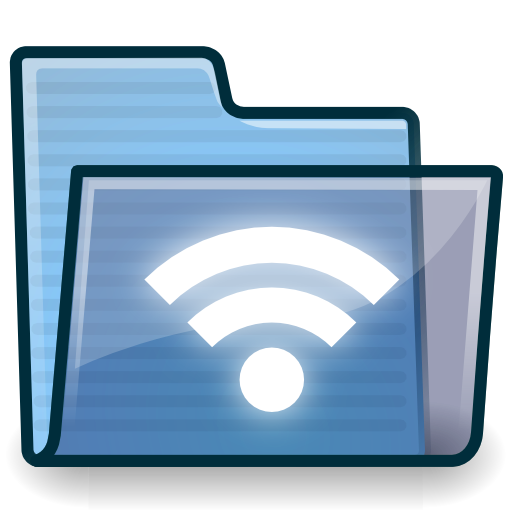WiFi File Browser Pro
Tools | Bytes Lounge
5억명 이상의 게이머가 신뢰하는 안드로이드 게임 플랫폼 BlueStacks으로 PC에서 플레이하세요.
Play WiFi File Browser Pro on PC
--
No more USB cables!
WiFi File Browser allows you to download and upload files to your mobile device by using your favourite web browser without the need of a USB cable.
The application main focus is to deliver high speed file transfer to users.
☆Many user reviews state that this is the fastest WiFi file transfer application☆
Included features:
✔ Download and upload multiple files at the same time without any size limits (bulk download and upload)
✔ Upload compressed ZIP files that are decompressed on the device maintaining the original folder structure
✔ Hide files and folders from computer WiFi browser access
✔ Search files and folders from computer WiFi browser access
✔ Data transfer statistics (Current session and Overall)
✔ Browse your mobile device in both Details and Thumbnails view
✔ Open known file types directly in web browser (images, PDF, documents, spreadsheets, etc.)
✔ Set a password to protect unauthorized access when your device is in a public WiFi network
✔ Home screen widget to start/stop the service
✔ Manage your SD Card, Battery Level and WiFi signal strength
✔ Runs as a Background Service
✔ No ads
✔ Non-english characters full support
✔ Supports all major ZIP applications (7-Zip included)
☆WiFi File Browser Pro delivers more features than the Free version. Purchasing the Pro version is also a way to donate and support continuous application development and improvement☆
Tested with:
- Internet Explorer 6+
- Mozilla Firefox
- Google Chrome
- Safari
- Opera
No more USB cables!
WiFi File Browser allows you to download and upload files to your mobile device by using your favourite web browser without the need of a USB cable.
The application main focus is to deliver high speed file transfer to users.
☆Many user reviews state that this is the fastest WiFi file transfer application☆
Included features:
✔ Download and upload multiple files at the same time without any size limits (bulk download and upload)
✔ Upload compressed ZIP files that are decompressed on the device maintaining the original folder structure
✔ Hide files and folders from computer WiFi browser access
✔ Search files and folders from computer WiFi browser access
✔ Data transfer statistics (Current session and Overall)
✔ Browse your mobile device in both Details and Thumbnails view
✔ Open known file types directly in web browser (images, PDF, documents, spreadsheets, etc.)
✔ Set a password to protect unauthorized access when your device is in a public WiFi network
✔ Home screen widget to start/stop the service
✔ Manage your SD Card, Battery Level and WiFi signal strength
✔ Runs as a Background Service
✔ No ads
✔ Non-english characters full support
✔ Supports all major ZIP applications (7-Zip included)
☆WiFi File Browser Pro delivers more features than the Free version. Purchasing the Pro version is also a way to donate and support continuous application development and improvement☆
Tested with:
- Internet Explorer 6+
- Mozilla Firefox
- Google Chrome
- Safari
- Opera
PC에서 WiFi File Browser Pro 플레이해보세요.
-
BlueStacks 다운로드하고 설치
-
Google Play 스토어에 로그인 하기(나중에 진행가능)
-
오른쪽 상단 코너에 WiFi File Browser Pro 검색
-
검색 결과 중 WiFi File Browser Pro 선택하여 설치
-
구글 로그인 진행(만약 2단계를 지나갔을 경우) 후 WiFi File Browser Pro 설치
-
메인 홈화면에서 WiFi File Browser Pro 선택하여 실행