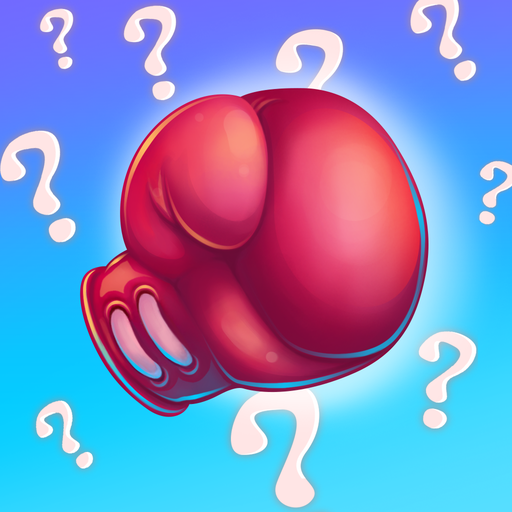Joker Quiz
Chơi trên PC với BlueStacks - Nền tảng chơi game Android, được hơn 500 triệu game thủ tin tưởng.
Trang đã được sửa đổi vào: 12 tháng 1, 2022
Play Joker Quiz on PC
HIGHLIGHTS:
Quiz game with multiple choice answers
Play by category (Geography, Entertainment, History, Art and Literature, Science and Nature and Sports)
Special categories: Music, Movies and Football
Rounds of 10 questions per game
Lifelines: 7 Jokers so you can go further
Ranking: Weekly, monthly e general
GOAL
The goal of this trivia game is simple: climb the points tower to reach the maximum prize in each round while having fun and learning!
LIFELINES
We know that you are the best but sometimes you need a little help to get further, so the game offers some lifelines for you.
RANKING AND WEEKLY PODIUM
Show what you’re worth and fight for first place in the ranking every week to gain exclusive advantages and collect medals!
CATEGORIES
Test your general knowledge and discover all available categories: geography, entertainment, history, art and literature, science and nature, sports, music, films and football! Take your pick!
STARS, POINTS, HELP, GOLD, …
Discover everything this fantastic quiz game has to offer!
ACHIEVEMENTS
The more you play, the more challenges you will complete and the more achievements you will have on your profile!
THOUSANDS OF QUESTIONS, ALWAYS UPDATED
Trivial World Quiz 2 has a database with thousands of questions and we regularly add new questions to make it increasingly diverse and complete!
The universe is infinite and there is still so much to discover ... stay tuned and stay up to date with news. The world will continue to unfold over time ...
If you have any questions or want to leave us your game feedback, send us an email to walkmemobile@gmail.com
Chơi Joker Quiz trên PC. Rất dễ để bắt đầu
-
Tải và cài đặt BlueStacks trên máy của bạn
-
Hoàn tất đăng nhập vào Google để đến PlayStore, hoặc thực hiện sau
-
Tìm Joker Quiz trên thanh tìm kiếm ở góc phải màn hình
-
Nhấn vào để cài đặt Joker Quiz trong danh sách kết quả tìm kiếm
-
Hoàn tất đăng nhập Google (nếu bạn chưa làm bước 2) để cài đặt Joker Quiz
-
Nhấn vào icon Joker Quiz tại màn hình chính để bắt đầu chơi