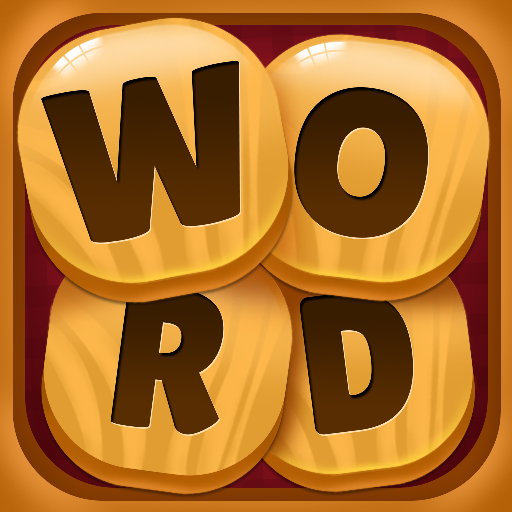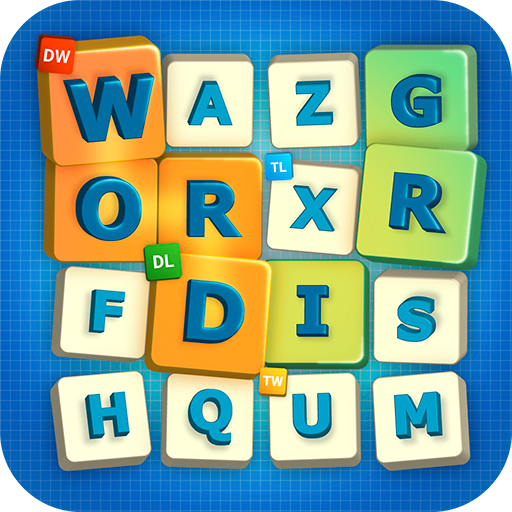
Word Grid Free
Play on PC with BlueStacks – the Android Gaming Platform, trusted by 500M+ gamers.
Page Modified on: January 27, 2020
Play Word Grid Free on PC
The goal is very simple, you just have to link the letters of the grid to find as many words as you can in 2 minutes! Do you accept the challenge?
To get more points search for longer words, use letters with bonus and boost your game with some powerups.
MULTIPLAYER: MORE PLAYERS, MORE FUN
Have fun and enjoy a great time play against your Facebook friends or any other player of Word Grid.
Beat your highscore, improve your skill, track your performance and become a truly Word Master!
Play Word Grid Free on PC. It’s easy to get started.
-
Download and install BlueStacks on your PC
-
Complete Google sign-in to access the Play Store, or do it later
-
Look for Word Grid Free in the search bar at the top right corner
-
Click to install Word Grid Free from the search results
-
Complete Google sign-in (if you skipped step 2) to install Word Grid Free
-
Click the Word Grid Free icon on the home screen to start playing