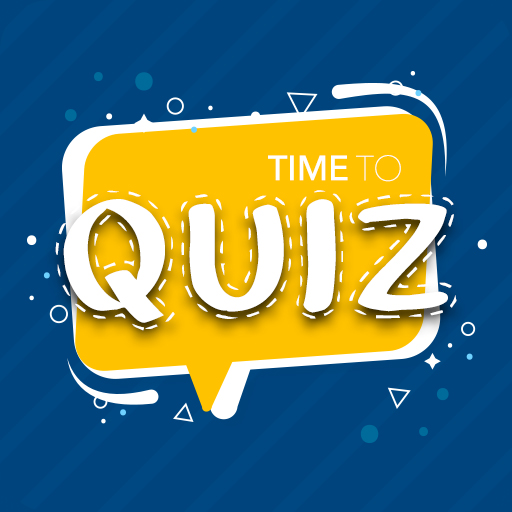Wordify - Word Challenge
العب على الكمبيوتر الشخصي مع BlueStacks - نظام أندرويد للألعاب ، موثوق به من قبل أكثر من 500 مليون لاعب.
تم تعديل الصفحة في: 10/02/2022
Play Wordify - Word Challenge on PC
For fans of word games like wordle, scrabble, crossword puzzles or word search, comes a completely addictive and exciting challenge!
Play without limits and anywhere to find as many correct words as you can. Challenge your mind and collect victories!
Stay tuned for upcoming updates, the game will regularly bring surprises! We are preparing new features and content!
If you have any questions or want to leave us your game feedback, send us an email at walkmemobile@gmail.com
العب Wordify - Word Challenge على جهاز الكمبيوتر. من السهل البدء.
-
قم بتنزيل BlueStacks وتثبيته على جهاز الكمبيوتر الخاص بك
-
أكمل تسجيل الدخول إلى Google للوصول إلى متجر Play ، أو قم بذلك لاحقًا
-
ابحث عن Wordify - Word Challenge في شريط البحث أعلى الزاوية اليمنى
-
انقر لتثبيت Wordify - Word Challenge من نتائج البحث
-
أكمل تسجيل الدخول إلى Google (إذا تخطيت الخطوة 2) لتثبيت Wordify - Word Challenge
-
انقر على أيقونة Wordify - Word Challenge على الشاشة الرئيسية لبدء اللعب