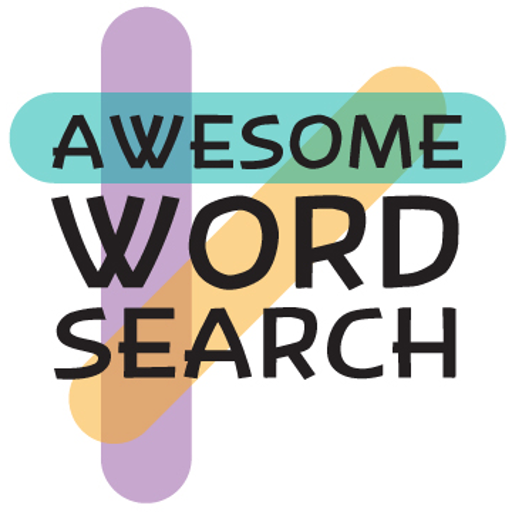Wordify - Wort-Challenge
Spiele auf dem PC mit BlueStacks - der Android-Gaming-Plattform, der über 500 Millionen Spieler vertrauen.
Seite geändert am: 10.02.2022
Play Wordify - Word Challenge on PC
For fans of word games like wordle, scrabble, crossword puzzles or word search, comes a completely addictive and exciting challenge!
Play without limits and anywhere to find as many correct words as you can. Challenge your mind and collect victories!
Stay tuned for upcoming updates, the game will regularly bring surprises! We are preparing new features and content!
If you have any questions or want to leave us your game feedback, send us an email at walkmemobile@gmail.com
Spiele Wordify - Wort-Challenge auf dem PC. Der Einstieg ist einfach.
-
Lade BlueStacks herunter und installiere es auf deinem PC
-
Schließe die Google-Anmeldung ab, um auf den Play Store zuzugreifen, oder mache es später
-
Suche in der Suchleiste oben rechts nach Wordify - Wort-Challenge
-
Klicke hier, um Wordify - Wort-Challenge aus den Suchergebnissen zu installieren
-
Schließe die Google-Anmeldung ab (wenn du Schritt 2 übersprungen hast), um Wordify - Wort-Challenge zu installieren.
-
Klicke auf dem Startbildschirm auf das Wordify - Wort-Challenge Symbol, um mit dem Spielen zu beginnen