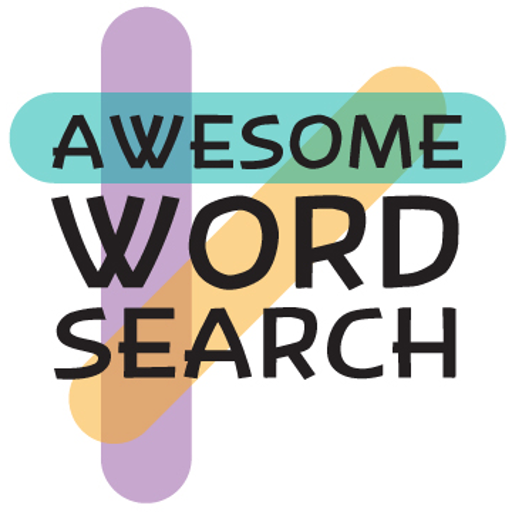このページには広告が含まれます

Wordify - Word Challenge
None | Walkme Mobile
BlueStacksを使ってPCでプレイ - 5憶以上のユーザーが愛用している高機能Androidゲーミングプラットフォーム
Play Wordify - Word Challenge on PC
A new word game that challenges us to find the correct word!
For fans of word games like wordle, scrabble, crossword puzzles or word search, comes a completely addictive and exciting challenge!
Play without limits and anywhere to find as many correct words as you can. Challenge your mind and collect victories!
Stay tuned for upcoming updates, the game will regularly bring surprises! We are preparing new features and content!
If you have any questions or want to leave us your game feedback, send us an email at walkmemobile@gmail.com
For fans of word games like wordle, scrabble, crossword puzzles or word search, comes a completely addictive and exciting challenge!
Play without limits and anywhere to find as many correct words as you can. Challenge your mind and collect victories!
Stay tuned for upcoming updates, the game will regularly bring surprises! We are preparing new features and content!
If you have any questions or want to leave us your game feedback, send us an email at walkmemobile@gmail.com
Wordify - Word ChallengeをPCでプレイ
-
BlueStacksをダウンロードしてPCにインストールします。
-
GoogleにサインインしてGoogle Play ストアにアクセスします。(こちらの操作は後で行っても問題ありません)
-
右上の検索バーにWordify - Word Challengeを入力して検索します。
-
クリックして検索結果からWordify - Word Challengeをインストールします。
-
Googleサインインを完了してWordify - Word Challengeをインストールします。※手順2を飛ばしていた場合
-
ホーム画面にてWordify - Word Challengeのアイコンをクリックしてアプリを起動します。