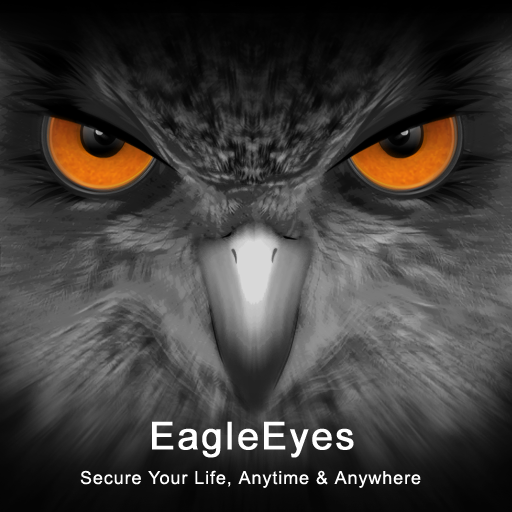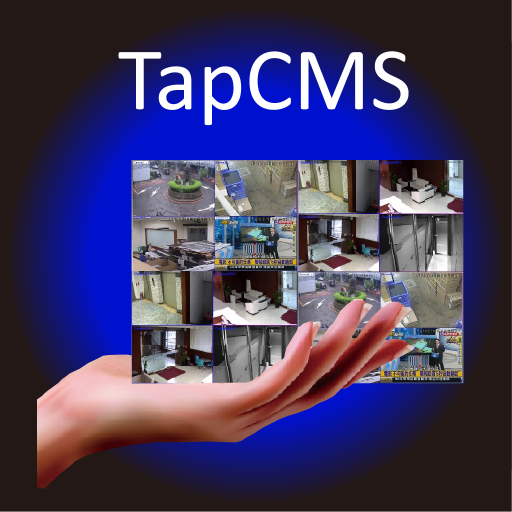このページには広告が含まれます
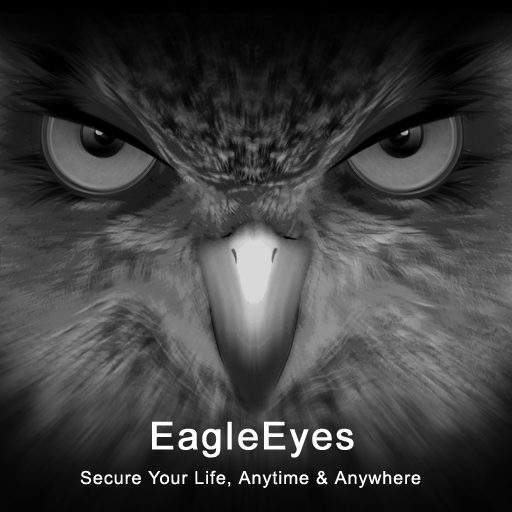
EagleEyes(Lite)
ビジネス | AVTECH
BlueStacksを使ってPCでプレイ - 5憶以上のユーザーが愛用している高機能Androidゲーミングプラットフォーム
Play EagleEyes(Lite) on PC
What is AVTECH EagleEyes(Lite)?
AVTECH EagleEyes(Lite) is a free application for all valued customer of AVTECH Corporation only.
EagleEyes(Lite) is very easy and convenient to use, a powerful feature with user-friendly interface design.
**********************************************
Note: this version only support 20 devices.
**********************************************
Function description:
1. Real-time live video streaming remote monitor IP-Camera and DVR/NVR Device(AVTECH product only).
2. Support DVR/NVR single, Multi-channel monitor switching.
3. Support TCP/IP protocol.
4. Auto Re-login function after disconnect.
5. Support video type such as MPEG4, H.264, H.265 for DVR/NVR/IPCAM.
6. Support PTZ Control ( Normal / Pelco-D / Pelco-P ).
7. Display Video Loss / Cover channel.
8. Support Push Video.
Touch panel function description :
1. One touch to switch the channel.
2. One touch to control PTZ Hot-Point.
3. Double click to Max Zoom In/Out.
4. Two finger pinch to PTZ Zoom In/Out.
About AVTECH Corporation:
To provide the most competitive products is the best accomplishment AVTECH Corporation achieved these years,
it also enabled AVTECH Corporation to be the winner in the market.
AVTECH Corporation will continue to combine the distribution experience of a semiconductor component and the leading supplier advantages of security surveillance.
With these advantages, AVTECH Corporation insists its technology developing and keep promoting its digitalization, integration, and networking products.
AVTECH will provide worldwide customers the best price, best functions, and best service.
AVTECH EagleEyes(Lite) is a free application for all valued customer of AVTECH Corporation only.
EagleEyes(Lite) is very easy and convenient to use, a powerful feature with user-friendly interface design.
**********************************************
Note: this version only support 20 devices.
**********************************************
Function description:
1. Real-time live video streaming remote monitor IP-Camera and DVR/NVR Device(AVTECH product only).
2. Support DVR/NVR single, Multi-channel monitor switching.
3. Support TCP/IP protocol.
4. Auto Re-login function after disconnect.
5. Support video type such as MPEG4, H.264, H.265 for DVR/NVR/IPCAM.
6. Support PTZ Control ( Normal / Pelco-D / Pelco-P ).
7. Display Video Loss / Cover channel.
8. Support Push Video.
Touch panel function description :
1. One touch to switch the channel.
2. One touch to control PTZ Hot-Point.
3. Double click to Max Zoom In/Out.
4. Two finger pinch to PTZ Zoom In/Out.
About AVTECH Corporation:
To provide the most competitive products is the best accomplishment AVTECH Corporation achieved these years,
it also enabled AVTECH Corporation to be the winner in the market.
AVTECH Corporation will continue to combine the distribution experience of a semiconductor component and the leading supplier advantages of security surveillance.
With these advantages, AVTECH Corporation insists its technology developing and keep promoting its digitalization, integration, and networking products.
AVTECH will provide worldwide customers the best price, best functions, and best service.
EagleEyes(Lite)をPCでプレイ
-
BlueStacksをダウンロードしてPCにインストールします。
-
GoogleにサインインしてGoogle Play ストアにアクセスします。(こちらの操作は後で行っても問題ありません)
-
右上の検索バーにEagleEyes(Lite)を入力して検索します。
-
クリックして検索結果からEagleEyes(Lite)をインストールします。
-
Googleサインインを完了してEagleEyes(Lite)をインストールします。※手順2を飛ばしていた場合
-
ホーム画面にてEagleEyes(Lite)のアイコンをクリックしてアプリを起動します。